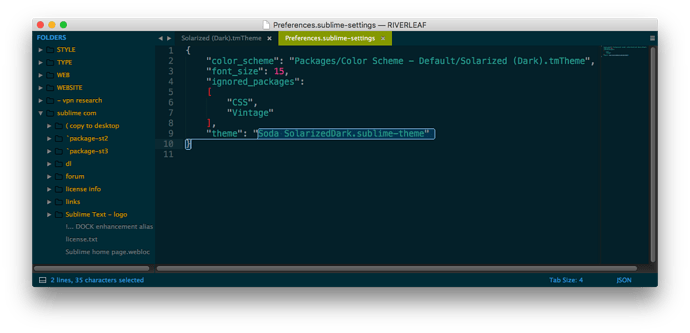Greetings to Package Control and the Team who put together an excellent set of default color schemes for Sublime Text 3. Thanks to developers who inspired PackageResourceViewer: my Sublime Text 3 facelift not otherwise possible. Final applaud to ‘electricgraffitti’ for providing us Theme - Soda SolarizedDark. Love that Hammer Color Scheme selection border too!
But for non-programmers like me, you can learn a lot studying scheme files, something transparent in ST2, that we hope returns soon, say with PackageResourceViewer as inbox plugin or menu item.
Well, that’s pretty much “GO” on the starting line for anyone familiar with Sublime Text customization. For those not so sure, here’s the get-go. 
To setup a complete Sublime Soda Solarized Dark workshop for Sublime Text, set Preferences > Color Scheme > Color Scheme - Default > Solarized (Dark). Install Theme - Soda SolarizedDark. Read that Readme. Install PackageResourceViewer. Open command console and run PackageResourceViewer: Extract Package and extract Sublime Text’s Soda Solarized (Dark). Preferences > Browse Packages open Color Scheme - Default / Solarized (Dark).tmTheme in Sublime Text.
Interesting editing begins here.
Preferences > Settings - User:
{ "color_scheme": "Packages/Color Scheme - Default/Solarized (Dark).tmTheme", ... "theme": "Soda SolarizedDark.sublime-theme" }
Next, selection border (see above, Hammer link) with a color coding to match Soda, after lines 22-23 selection:
<key>selectionBorder</key> <string>#99ccff</string>
That’s a push off. What you do next may benefit from a careful study of CSS3 colors. W3 Schools Color Names, Shades and Mix is a good start, though our (getting schizzy now) 10 year wait on W3C table sort selectors and attributes may send us over to Vogatech Hex Values, Shades and Mix.
This forum, upload is restricted to a few image extensions, so I cannot share my work in progress. ((  Sooner than later, we hope.
Sooner than later, we hope.  ))
))