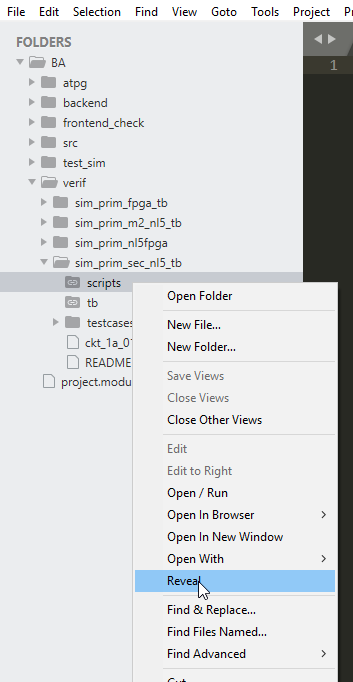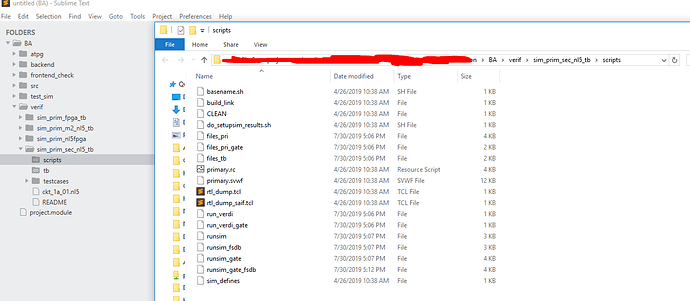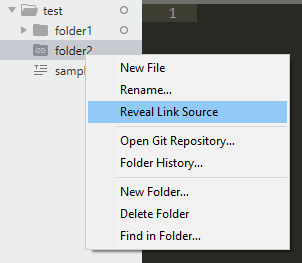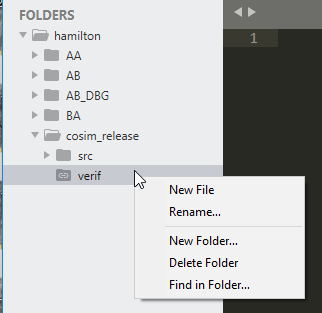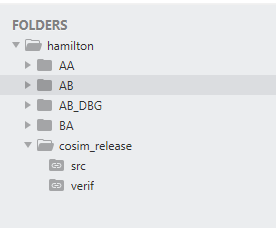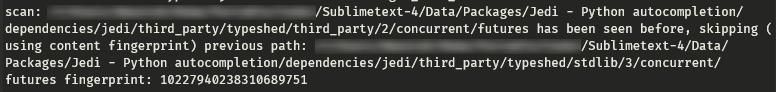Hi ,
I have this issue for quite a few months and haven’t found a good solution.
Thanks in advance, hope someone could provide some insights.
The problem is when I try to open a folder with many sub-folders and files.
Some of the sub-folders are not opened, I cannot click them and they all have a special icon.
And the sub-folders which are not opened are not always the same if I open the same folder multiple times.