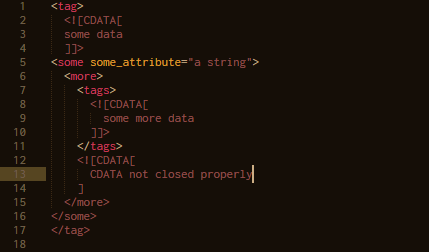Hi.
I’m using Sublime Text 3 on OSX 10.15.4. Tried to replace the following string: “<