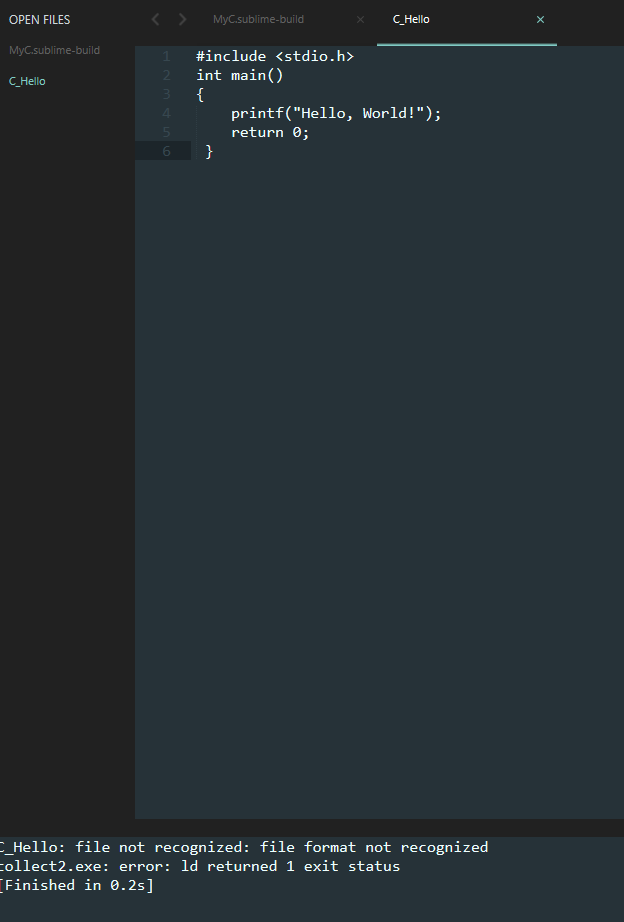Hi,
I am not able run C program with error message “C_Hello: file not recognized: file format not recognized
collect2.exe: error: ld returned 1 exit status”
What I have done is as follows,
- Installed MinGW (incl. added environment variable). Tested the compiler gcc exists via cmd.exe.
- Made the new Build System and incl. the following codes
{
“cmd” : “gcc $file_name -o ${file_base_name} && ${file_base_name}”,
“selector” : “source.c”,
“shell”: true,
“working_dir” : “$file_path”
} - Wrote the C code and saved as c file. When I build this, error turned up.
I carefully followed the steps from online resources, and now I get stuck on my first-day experience of Sublime Text3. Hopefully any expertise can direct me on the right path. Really appreciated.
Cheers