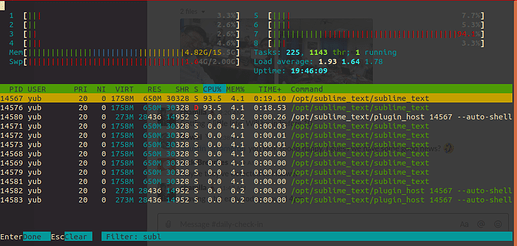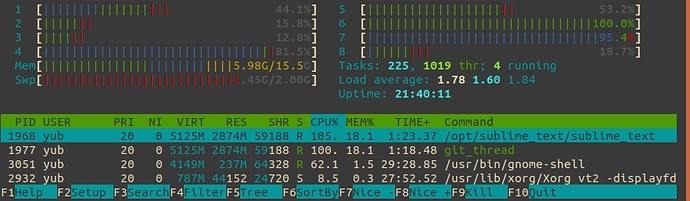Hi, I am running latest sublime text 3 at this time (Build 3211) on ubuntu 18.04, and it is consuming a lot of memory and cpu. It happened a month ago and I have tried to fix it for a while. So I then try to use minimal setup to debug it:
- The test project I opened only contains dozens of python scripts and some c files, in total 1.1MB in size
- Removed all packages/plugins and revert to clean states (remove the ~/.config/sublime-text-3/ directory)
- Already tried to remove/purge it and reinstall multiple times
Even after doing all above, the cpu usage rase up to 100% immediately on 2 cores (my machine has 8 cores) the moment I opened my project and never came down, just like how it was when it happened initially. Moreover, the memory usage increases forever for that 1.1MB project, and it would slowly fill up the entire memory and freeze my machine if I dont kill it early enough, and the only solution now is a cold reboot.
Can some one tell me how I can fix it (or debug it)? I could live with some workaround/hacks if there is. Thanks!

 Do you have any other ideas?
Do you have any other ideas?