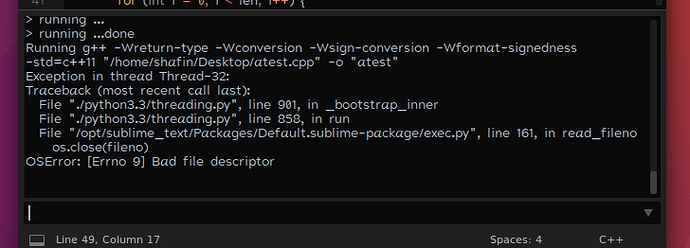Where can I find those deb URLs? Wasn’t it changed some time ago, that you now download using apt-get instead of deb? Cause I remember there was an option to download .deb files, but now I can’t find it.
Sublime Text 3.1
Sorry, apparently the direct download links didn’t get added to the main Download page, only the dev page. If you go to https://www.sublimetext.com/3dev and click “Direct Downloads”, you should be able to find a URL in the form you need and then change the URL.
I’d have to revisit the repo scripts at some point to see what would have to be done to try and support having the last couple of dev/stable builds available in the repos.
It might be useful to stick with 3170 and feedback the nature of your issue here, which could well be related to a specific package, configuration or other issue. Doing so helps Sublime improve and may help other users. Also, in many respects 3170 has improved upon 3143.
I’ve found 3170 as stable as 3143, at least so far.
Goto Definition and Goto Reference work with classes, functions and methods in appropriate languages. Goto def will take you to where your function is defined, and Goto ref will take you to where the function is called.
It’d be lovely to see this support variables as well.

It’d be lovely to see this support variables as well.
This is somewhat syntax-specific. For most languages, the added noise (by cluttering the search space) isn’t worth it. For some other languages which blur the lines between functions and variables (such as Haskell, Scala, etc), variables are already included in the search index.
It is worth noting though that if you really want this functionality, you can achieve it locally by overriding the settings for the language in question and adding additional scopes to the index.
Fair points. It’s something I miss from other editors when working on bigger projects. For example PHPstorm and Android Studio. It’s useful to quickly type-check vars by inspecting their definition, and also quickly finding references to where vars are used. I wonder could your points be alleviated by providing (project or syntax specific) options for functions/classes, variables, all, with an additional prefix in the results to allow quick filtering (eg. var, fun, cls).
Slightly related, I noticed that goto def / ref doesn’t always play nice with Jump Back / Forward cursor position (Alt+-, Alt+Shift+- in windows) . Could someone confirm?
i’ve already download it, and then again i am not satisfied why? because it doesn’t do the automatic closing like, when i type table it must be already has the closing and also the "<?php?> it has no automatic closing declaration tsk!!
yes it does… perhaps you have a third party plugin installed that is interfering with the HTML completions?
also php Tab will give you <?php ?> - if you want it so that typing <? will autocomplete php ?> then just add a keybinding for it, ST is very customizable…
maybe something like:
{ "keys": ["?"], "command": "insert_snippet", "args": {
"contents": "?php $1 ?>$0"
},
"context": [
{ "key": "following_text", "operator": "regex_match", "operand": "\\s*$", "match_all": true },
{ "key": "preceding_text", "operator": "regex_match", "operand": "^.*<$", "match_all": true },
{ "key": "selection_empty", "operator": "equal", "operand": true, "match_all": true },
{ "key": "selector", "operator": "equal", "operand": "embedding.php text.html.basic - source.php", "match_all": true },
],
},
After updating to latest version, while building .cpp file I get following error message sometimes, though the build finishes successfully:
By replacing the Default/exec.py with Default/exec.py of build 3143 the error becomes fixed. I am in ubuntu 16.04.
I’d like the new features, but call me strange, but I feel reluctant to update, since the icon is still that hideous pseudo-nazi symbol, instead of the pleasant button-S. I know I can change it, but it’s a hassle I shouldn’t have to go through. At minimum it should be part of the already quite generous customization settings offered by the editor. It’s part of my work environment, and I really don’t like feeling forced to look at such an offensive symbol every day.
Thank you so much! That was fast.
I can see the code changes in the repo. Is there a way for me to merge that change into my current install? I notice it’s compiled into a different format after the build process. So I’m not really sure if I can make it work, or need to wait for the next Sublime Text release.
I may go back to the previous version if not.
I don’t do Node development yet. I’m only vaguely familiar with the process.
the readme in the root folder of the git repo contains instructions for applying changes manually
Don’t sweat it. Getting the packages on GitHub up and running locally can be quite the hassle. The key ingredient is that zipped packages in the Installed Packages are overridden by packages of the same name in the Packages folder. Knowing this, you can clone the repo where you would normally clone repos and make symlinks in your Packages folder to the appropriate folders.
Of course you can also go the portable-setup route.
on windows since sublime 3.1, opening the same file but with a different drive letter case doesn’t jump to the previously open file, but adds another open files buffer for the new drive letter case, say d:\ and D:
this happens for example when using ctags go to definition
using subl behaves correctly, but window.open_file doesn’t (tested on build 3175 on Win7 x64)
>>> window.open_file(r'd:\tmp\test.txt').id()
48
>>> window.open_file(r'D:\tmp\test.txt').id()
49
also, the file path shown in the tab title is missing the : when it duplicates:
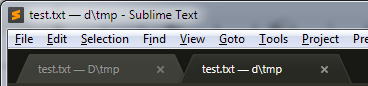
related:
Files open to multiple tabs due to case in path
I guess the “subl” you talk about is what ctags uses that misbehaves.
I’m not going to fix ctags for sublime. I tried using the built-in popup window for go to defintion and references instead,
however, that one has now indexed files of both drive letter casings.
So that database needs to be deleted/cleared somehow, somewhere.
edit: delete this: C:\Users\youruser\AppData\Local\Sublime Text 3\Index
Thank you Keith for your post about the problem with different case for the drive letters, my ‘goto-next-error’ function was opening the same file in multiple windows and I would end up modifying different parts of the file in different windows and lose changes.
I was going a bit crazy !
The problem I’m having is that CL.EXE when failing a compile of c++ prints the path with a lowercase d:, but sublime’s goto definition/reference goes to D:.