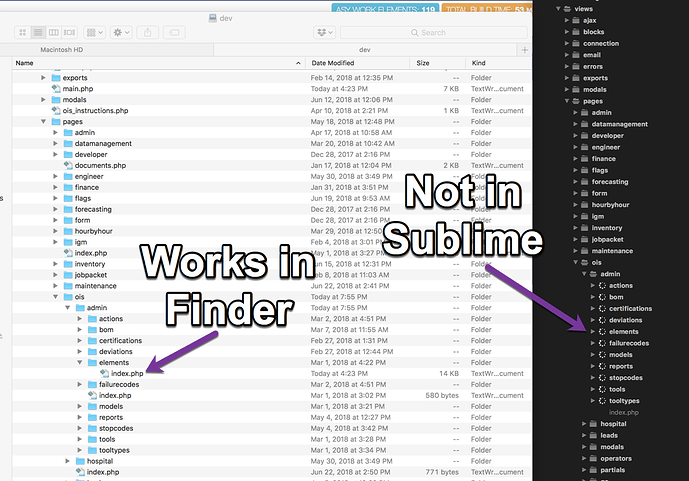Hi,
ATM I am working remotely via OpenVPN and like to access the files via SMB instead of heaving a copy locally.
An option would be using SFTP and automatically deploy them to the remote host. But because this is my private laptop I’d like not to have them here.
When I open / save files this is extremely slow. Which is not the problem. The problem is that Sublime completely locks up and I have to wait until the progress is done. Is it possible to have files written asynchronously?
Thanks for reading.
Silberling