Hello,
I have been experiencing this following error when I start the Sublime SFTP plugin.
I am still able to connect, but this error is bugging me. I made sure I have the date setup in the file it is referencing, but still.
Any help will be appreciated.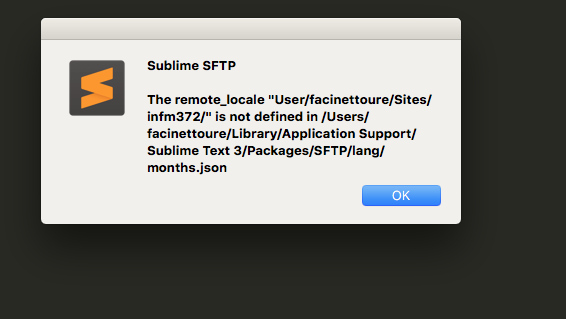
Sublime SFTP error
It looks like you might have set the remote_locale setting incorrectly in your SFTP preferences:
remote_locale
This settings is used to parse the last modified timestamps on remote files. Normally this should not need to be adjusted. Show valid locales
Default:"C"
It looks like perhaps you might have set it to a remote location instead of a Locale? The locale specifies your language and display preferences for things like dates and numbers.
I thank you for your feedback.
I have actually set up my remote_locale to a folder on my local Mac where I’m keeping local copies I work on.
Isn’t that what it’s supposed to be?
Valid values for this setting are things like en_US for American English, fr_CA for Canadian French, etc (the full list is available at the link above).
That is, it’s for telling SFTP how to interpret dates (which is different depending on your location) and not the place where remote files you’re editing are stored.
That’s one thing I went through and the file months.json have correct time stamps.
Actually I do remember that I selected a European location for my Godaddy server and both time stamps, server and my location will be different. Will that actually be the reason?
All right.
I figured the cause of the problem. “remote_locale” had nothing to do with local files and odatNurd explanation is exact.
Thank you.
