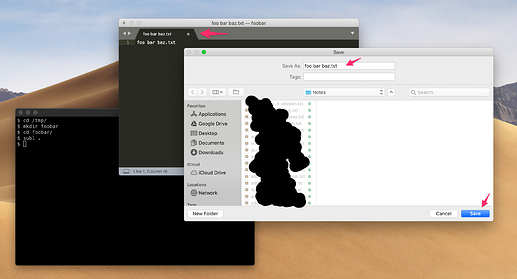The workflow I’ve used to create new files with Sublime for the last 4 years is:
- Create a new sublime tab - cmd + n
- type the file name in the first line - foo bar baz.txt
- save the file - cmd + s
- the finder window pops up with the file name selected, I can modify the file name by typing or press enter to save the file
Now with the updating to macOS Catalina the last step has changed. The text is not selected so if I start typing nothing happens, also if I press enter nothing happens. The only way to change the file name or save the file is to click into the finder window, or click the “Save” button.
Is there anything I can do to go back to my old workflow?