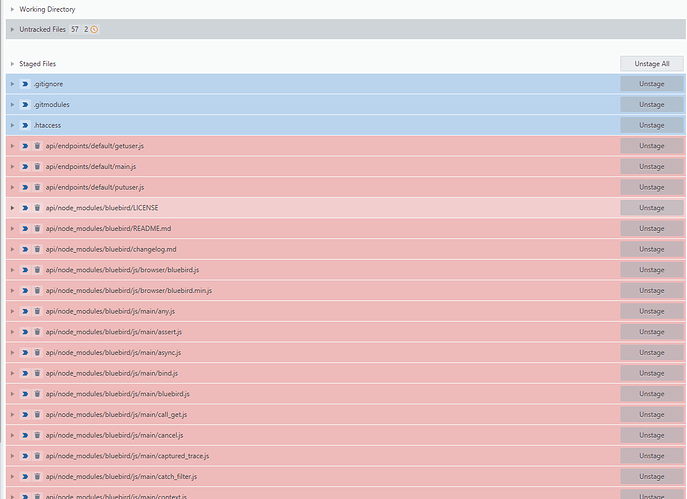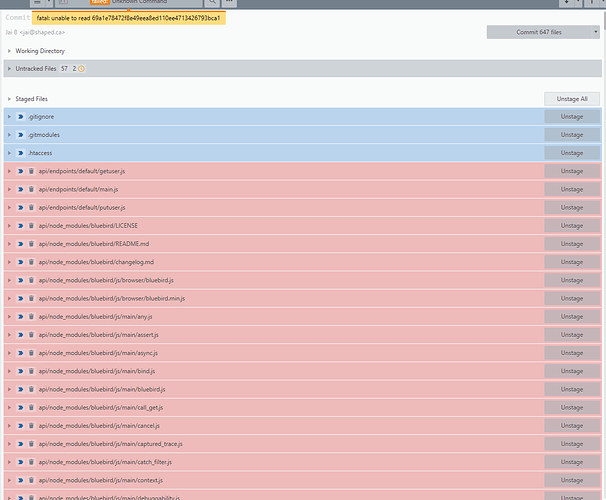Not sure what I did, but sublime merge and git don’t agree…?
I was using it over a mount via expandrive, not sure if something got corrupted or what…
Now ‘git status’ shows only one untracked file (supposed to be there) and my repo is where I want it to be after some fixing, I checked it out to a new folder and it looks good.
but inside sublime-merge, the same repo (tried remounting to a new drive for SAGgles) shows 57 untracked files, as well as a ton of ‘red’ staged files…
those files are part of other projects (libraries) that I had initially committed by accident, so I erased them from the repo and added them as submodules instead via the command line, now SM is going nuts on me?