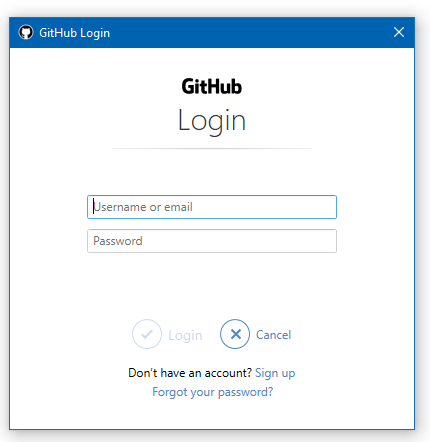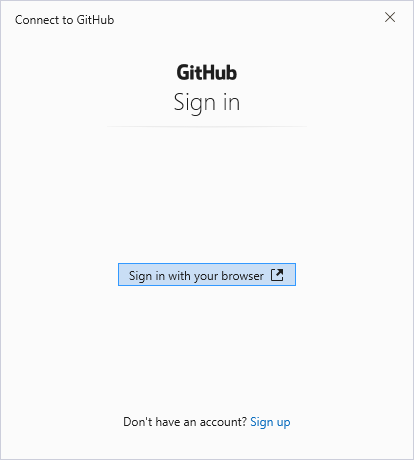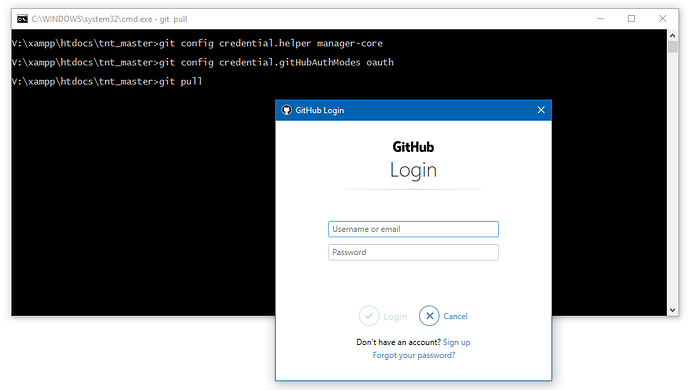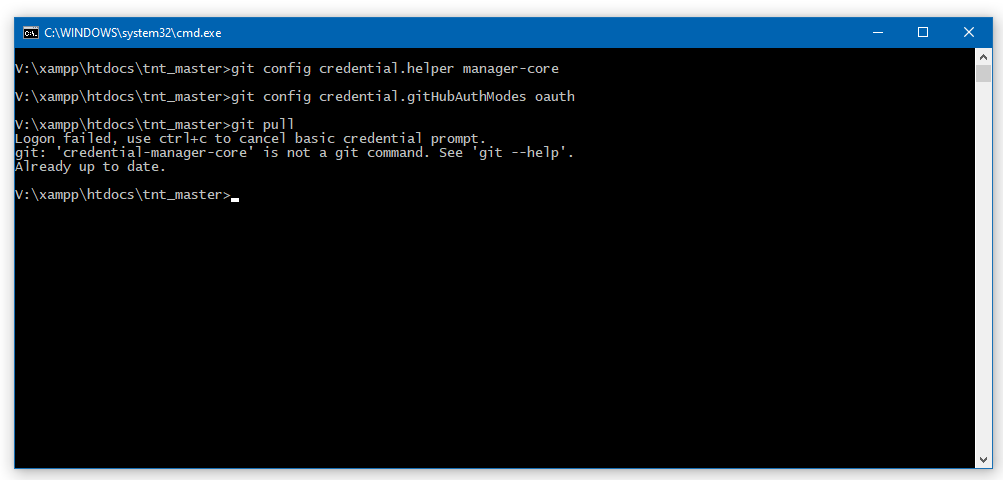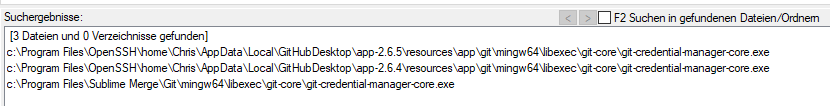Hi Dylan,
thanks for your help again. Yes of course, here you can see the dialog:
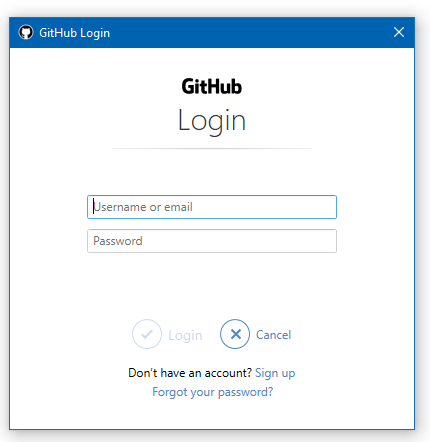
This is the Debug info:
=== App Version Information ===
Build: 2047
=== Git Version Information ===
Using Git: C:\Program Files\Sublime Merge\Git\cmd\git.exe (bundled)
git version 2.29.2.windows.2
PATH: C:\Program Files (x86)\Common Files\Oracle\Java\javapath;C:\Program Files (x86)\Intel\iCLS Client;C:\ProgramData\Oracle\Java\javapath;C:\Program Files\Intel\iCLS Client;C:\Windows\system32;C:\Windows;C:\Windows\System32\Wbem;C:\Windows\System32\WindowsPowerShell\v1.0;C:\Program Files (x86)\Common Files\Acronis\SnapAPI;C:\Program Files (x86)\GNU\GnuPG\pub;c:\Ruby22-x64\bin;C:\Program Files (x86)\Common Files\Acronis\VirtualFile;C:\Program Files (x86)\Common Files\Acronis\VirtualFile64;C:\Program Files (x86)\NVIDIA Corporation\PhysX\Common;C:\WINDOWS\system32;C:\WINDOWS;C:\WINDOWS\System32\Wbem;C:\WINDOWS\System32\WindowsPowerShell\v1.0;C:\Program Files (x86)\Skype\Phone;C:\Program Files\OpenSSH\bin;C:\Program Files\dotnet;C:\WINDOWS\System32\OpenSSH;V:\xampp\php;C:\ProgramData\ComposerSetup\bin;C:\Program Files (x86)\Intel\Intel® Management Engine Components\DAL;C:\Program Files\Intel\Intel® Management Engine Components\DAL;C:\Program Files (x86)\Intel\Intel® Management Engine Components\IPT;C:\Program Files\Intel\Intel® Management Engine Components\IPT;C:\Program Files (x86)\HP\Common\HPDestPlgIn;C:\Program Files (x86)\HP\IdrsOCR_15.4.1132.0;C:\Program Files\Git\cmd;C:\Program Files\nodejs;C:\ProgramData\Oracle\Java\javapath;C:\Program Files (x86)\Intel\iCLS Client;C:\Program Files\Intel\iCLS Client;C:\Windows\system32;C:\Windows;C:\Windows\System32\Wbem;C:\Windows\System32\WindowsPowerShell\v1.0;C:\Program Files (x86)\Common Files\Acronis\SnapAPI;C:\Program Files (x86)\GNU\GnuPG\pub;C:\Program Files (x86)\Intel\Intel® Management Engine Components\DAL;C:\Program Files\Intel\Intel® Management Engine Components\DAL;C:\Program Files (x86)\Intel\Intel® Management Engine Components\IPT;C:\Program Files\Intel\Intel® Management Engine Components\IPT;c:\Ruby22-x64\bin;C:\Program Files (x86)\Common Files\Acronis\VirtualFile;C:\Program Files (x86)\Common Files\Acronis\VirtualFile64;C:\Program Files (x86)\NVIDIA Corporation\PhysX\Common;C:\WINDOWS\system32;C:\WINDOWS;C:\WINDOWS\System32\Wbem;C:\WINDOWS\System32\WindowsPowerShell\v1.0;C:\Program Files (x86)\Skype\Phone;C:\Program Files\OpenSSH\bin;C:\Program Files\nodejs;C:\Program Files\dotnet;C:\Program Files (x86)\Windows Kits\8.1\Win
=== Browse Page Information ===
HEAD: 5e6e507e435d38df29f7f5795476e35ec4f116f1
Is in merge: 0
Is in cherry_pick: 0
Is in rebase: 0
Is in revert: 0
=== Git Status Information ===
=== Our Status Information ===
=== Git Config Information ===
branch.USA_dev.merge=refs/heads/USA_dev
branch.USA_dev.remote=origin
branch.dev.merge=refs/heads/dev
branch.dev.remote=origin
branch.dev_1768.merge=refs/heads/dev_1768
branch.dev_1768.remote=origin
branch.dev_1768_US.merge=refs/heads/dev_1768_US
branch.dev_1768_US.remote=origin
branch.master.merge=refs/heads/master
branch.master.remote=origin
color.branch=auto
color.diff=auto
color.interactive=true
color.status=auto
core.autocrlf=true
core.bare=false
core.editor=‘C:\Program Files\Sublime Text 3\sublime_text.exe’ -w
core.excludesfile=C:\Users\Chris\Documents\gitignore_global.txt
core.filemode=false
core.fscache=true
core.ignorecase=true
core.logallrefupdates=true
core.repositoryformatversion=0
core.symlinks=false
credential.helper=wincred
diff.astextplain.textconv=astextplain
difftool.sourcetree.cmd=‘C:/Program Files/Beyond Compare 4/BComp.exe’ “$LOCAL” “$REMOTE”
filter.lfs.clean=git-lfs clean – %f
filter.lfs.process=git-lfs filter-process
filter.lfs.required=true
filter.lfs.smudge=git-lfs smudge – %f
help.format=html
http.sslbackend=openssl
http.sslcainfo=C:/Program Files/Git/mingw64/ssl/certs/ca-bundle.crt
include.path=C:/Program Files/Git/etc/gitconfig
mergetool.sourcetree.cmd=‘C:/Program Files/Beyond Compare 4/BComp.exe’ “$LOCAL” “$REMOTE” “$BASE” -o “$MERGED”
mergetool.sourcetree.trustexitcode=true
pack.packsizelimit=2g
rebase.autosquash=true
remote.origin.fetch=+refs/heads/:refs/remotes/origin/
remote.origin.url=https://github.com/xxxxxxxx/xxxxxxx.git
submodule.active=.
user.email=xxxxxxxxx@xxxxxx.de
user.name=Chris XXXX
=== Our Config Information ===
Git Config Path Information
Using config path: /C/ProgramData/Git/config
Using config path: /C/Program Files/Sublime Merge/Git/etc/gitconfig
Using config path: /C/Users/Chris/.config/git/config
Using config path: /C/Users/Chris/.gitconfig
Using config path: /V/xampp/htdocs/tnt_master/.git/config
Our config output is identical to the Git config output
=== Git Attributes Information ===
git check_attr --all output
=== Our Modified Files Newline Normalisation and EOL Information ===
=== Our Modified Files Flag Information ===
Ignoring symlinks: 1
Thanks
Chris