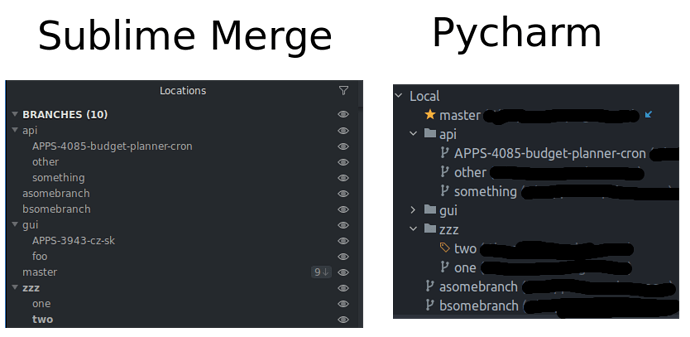In Sublime Merge build 1055, the Location Bar lists local and remote branches in a flat list. If a repo has a lot of branches (tens, hundreds) the list can get unwieldy. Git Flow is a popular naming convention for git branches, where branch names contain “folders” separated by slashes, like “feature/foo” and “feature/bar”. Competitive Git clients display branches in a tree structure, where initially only the “feature” folder is visible, with a disclosure triangle. I’d like to see this method of listing branches in Sublime Merge as well.
Sublime Merge: Hierarchical branch list in Location Bar
+1 for this. In sourcetree this is also included. In my company we have many branches, and we organise them into feature/.., fix/..., etc. It seems silly, but this is the only reason I would not use sublime merge yet. (I really want to get rid of sourcetree)
Might indeed help to reduce the size of the list of branches in some bigger repos.
That is a great feature. But the project i’m working on has not the / convention used. I would LOVE to see a configurable regexp for spliting here !
It’s great to see this working in Sublime Merge, however it would be helpful to get “Folders first” (and “default branch first”) sorting order.
Currently as you can see, asomebranch is above folders gui and zzz, whereas Pycharm shows it in “folders first” (and “default branch first”) order:
Do you think this could be added via some configuration option?