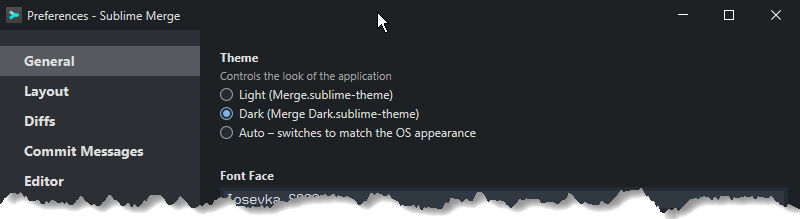Hi
I have just purchased a Text & Merge combo license. Installed and registered both Text & Merge apps on a Mac. In Text dark mode was automatically selected based on Mac dark mode. However in Merge it is staying in light mode and the option to switch between light and dark UI modes is missing altogether.
I tried googling around and searching on this forum and according to some posts on here dark mode in Merge is unavailable in free unregistered copy.
I’m kinda puzzled as mine is actually registered with a paid license.
Any advice please?
Thanks