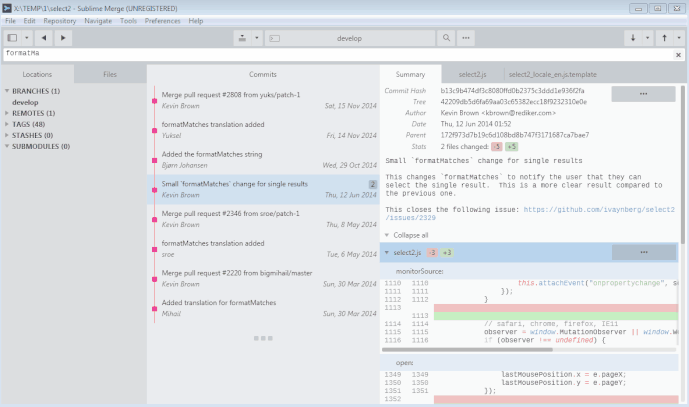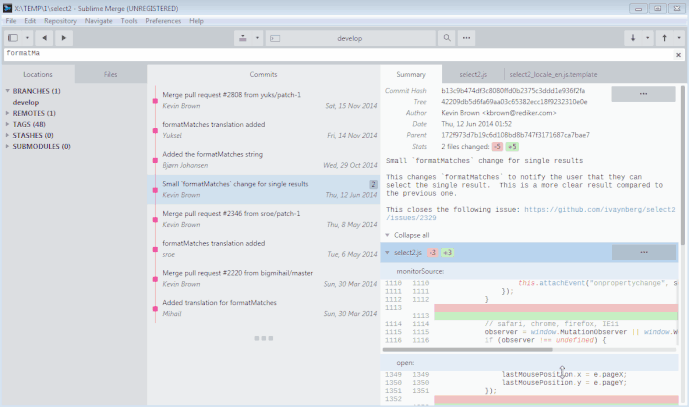Yes, I have COMODO Internet Security running and indeed it causes some troubles especially with newly installed apps. But it never ever slowed down SM build 2020.
To be precise I did an in-place upgrade of SM 2020 to 2025 (and 2027 too), meaning all paths are kept unchanged.
And to be sure I added SM to any possible exclusion list in COMODO, even disabled it and started Windows in the safe mode - slowdowns on 2025 and 2027 still occur 
More observations:
- Selecting commits with left-click doesn’t hang SM.
- SM mainly hangs and CPU usage spikes up when selecting with right-click only certain commits on my local git repos (there is nothing unusual about these commits, just small PHP/JS files modifications and they have nothing in common as far I can see).
- Once hanged, switching to another opened app brings SM back to normal life (it’s looks like loosing focus unfreezes SM
 )
)
- In fact, right-clicking on anything in “Locations” tab first shows blank menu and then that menu’s items.
Like I said, none of above happens on build 2020. I work with the same projects, same source code files and repos.
Any ideas? May be something corrupted in my repo files that slows down SM 2025+?
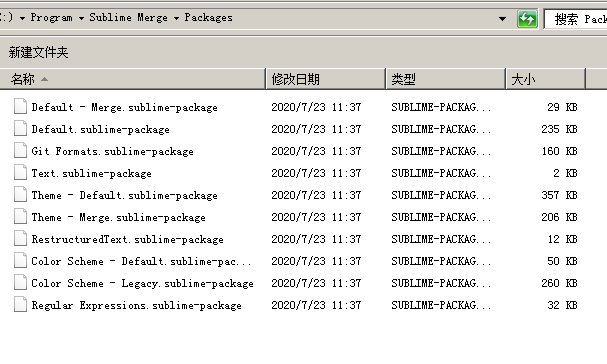

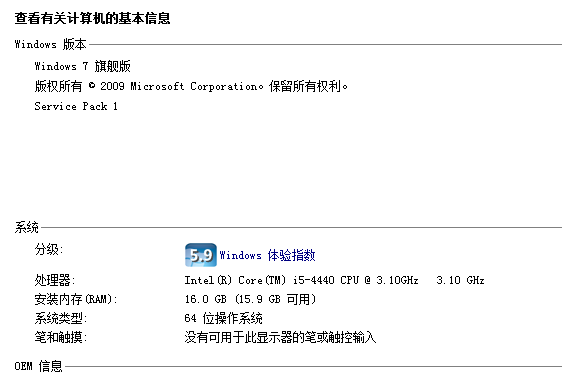

 ).
).
 )
)