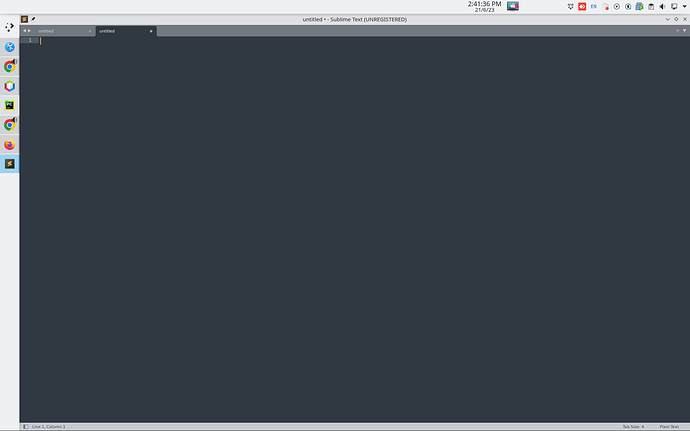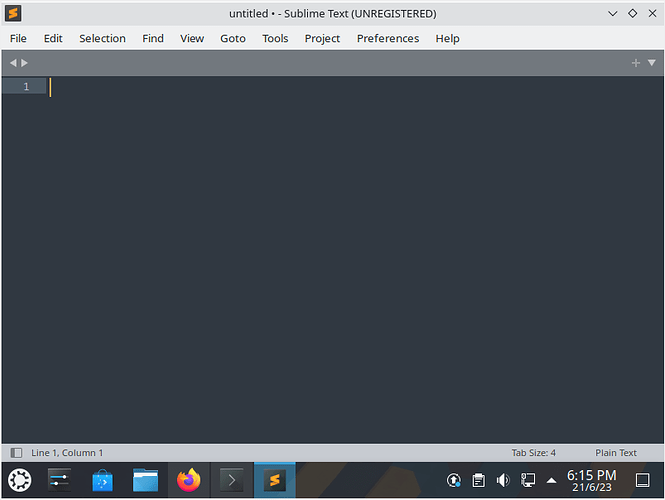I am a first time user of Sublime and I just installed it on Kubuntu 22.04.
I’d heard there was a learning curve, but there is no menu at all and think this might be something to do with KDE’s global menu  I watched a tutorial video, and the person using it had a menu, although he was using a Mac.
I watched a tutorial video, and the person using it had a menu, although he was using a Mac.
- Pressing ALT does not bring up a menu.
- I checked my Auto Save Session.sublime_session and
"menu_visible": true
I really don’t want to turn off my global menu just to use one text editor.