Hey something has changed with my sublime text settings.
The syntax will be set to HTML every time I open a *.html.erb file.
I’m aware of the menu in the bottom right corner. I’ve set it to rails several times now.
Any idea how to fix that?

Hey something has changed with my sublime text settings.
The syntax will be set to HTML every time I open a *.html.erb file.
I’m aware of the menu in the bottom right corner. I’ve set it to rails several times now.
Any idea how to fix that?
@jfcherng, that’s exactly what the status bar menu provides as well.
@gambo, do you have any custom themes installed? If so, which?
Oh god. I thought he choose from corner -> HTML -> Rails -> HTML (Rails) in the thumbnail.
Sorry, my fault.
The file extension for HTML (Rails) in ST is .html.erb.
After selecting from the menu, ST creates the following file.
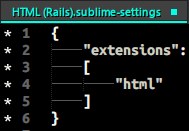
Manually modify it into the following may work.
{
"extensions":
[
".erb.html"
]
{
yeah I have this:
"theme": "Cyanide.sublime-theme",
"color_scheme": "Packages/Color Scheme - Default/Twilight.tmTheme",
Do you think it has anything to do with that?
I’ve changed it recently. So it’s not unlikely that is has something to do with that.
I suppose the easiest user-side fix is to override this HTML setting by creating a Packages/User/HTML.sublime-settings file and filling it with this:
{
"extensions":
[
"html"
]
}
This has been a problem with other popular themes too, notably Material: https://github.com/equinusocio/material-theme/issues/682