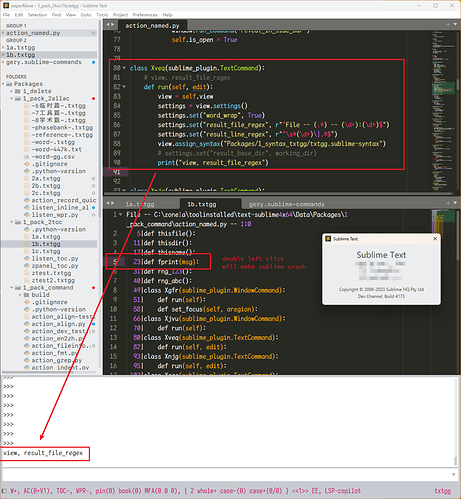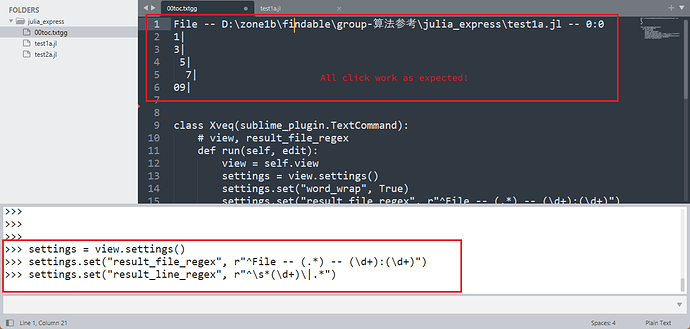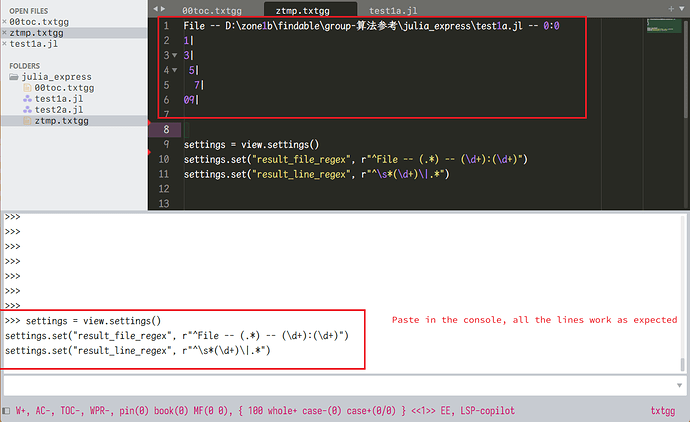I hope all the related information is reflected in the screen cut.
Give more details:
- I generated a “table of contents” for a file (e.g. action_named.py) in another file (1a.txtgg)
- I call “xveq” to set up the “result_file_regex”
- Sometimes (sometimes not), I double click some line in “1a.txtgg”, sublime will crash.
This is the first time I came across the crashing of sublime, I do not know if this is related to the new version (update last week?). My license has passed time but I still can use the latest dev build, before that I use 4150.