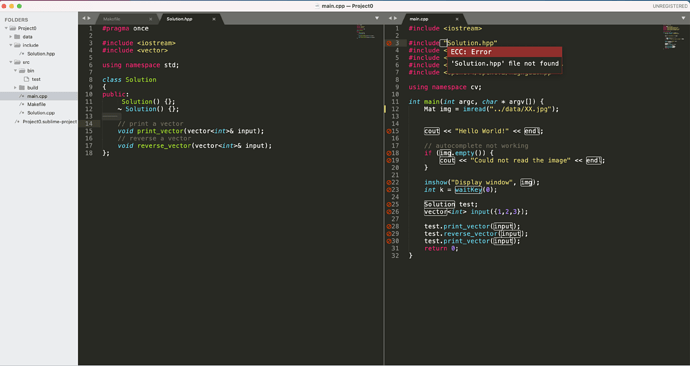Hi! I am rather new to sublime and I hope to get autocomplete for my project. I have used EasyClangComplete package to autocomplete the functions in C++ STL and it works. However, I still got some problems when I tried to get autocomplete for header files and functions in OpenCV, which I need for my project. Please see the attached picture.
-
For the header, I have to use “…/include/Solution.hpp” to remove the compile error in sublime. When I use “Solution.hpp”, I get a bunch of “undeclared identifier” errors.
-
Also, I need to use functions in OpenCV. However, I cannot get any popup/autocomplete when I typed “img.”. The autocomplete is not working.
What I did for EasyClangComplete is adding path to include folder and OpenCV:
"common_flags" : [
// some example includes
"-I/usr/include",
"-I/usr/local/include",
"-I$project_base_path/src",
// this is needed to include the correct headers for clang
"-I/usr/lib/clang/$clang_version/include",
// For simple projects, you can add a folder where your current file is
"-I$file_path",
"-I/~/Documents/Projects/Practice/Project0/include",
"-I/usr/local/include/opencv4/opencv2",
],
But it seems not working. I’m not sure what is the correct way to do this and how I can get the autocomplete for headers and OpenCV. Any help is appreciated!
Thanks!