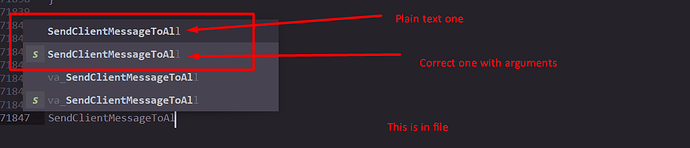I was using sublime like usual, until i noticed when i use autocomplete, i have to functions with same name. One is with arguments and second is just plain text. Is there a way to disable one that is plain text? When i try in new file, it shows only correct one.
Sublime AutoComplete
Does this also happen in Safe Mode? Something like that might happen if the word appears in a context other than as a symbol, but it could also occur if a plugin is augmenting the completions available. Safe mode would rule out the second option.
I tried safe mode, but i can’t select my syntax in it because it’s not part of default Sublime.
https://packagecontrol.io/packages/Pawn%20syntax
This is the one i use…
Update : I installed syntax in safe mode, and same thing happens. Also, in new file it shows only correct function.
I think sublime is giving me suggestions on autocomplete based on syntax and what i type. I don’t know why…
The additional completion with arguments most likely comes from the syntax package. There are plenty of snippets and completions provided by that package: https://github.com/Southclaws/pawn-sublime-language
There is a way via the API to prevent showing word completions from the buffer with sublime.INHIBIT_WORD_COMPLETIONS, but it only works if the completions are generated by a Python plugin, which doesn’t seem to be the case here. Not sure if there is another way to do it.
Thanks for answer…
It’s really bugging me, biggest problem is that it shows plain text first instead of syntax one…