AFAIK, Atom is still using web technologies everywhere, with the virtues and vices that brings along. And the Emmet key hijacking drives me bananas. I didn’t know how much some of the basic Emacs keystrokes like ^A/^E were ingrained in me until they were taken away. (Ironically, I’ve never been much of an Emacs user, but those two keys and a few others are actually built into macOS’s text fields, and so are pretty much universal across the system!)
Personally, I’ve found myself going back to Sublime Text 3 after dallying with Atom for a while. I’m more of a technical writer than a coder, and with a 1500-line Markdown file with embedded code blocks, Atom will just stop responding while I’m editing the middle of the file. For seconds. It won’t lose keystrokes, but you can tell it’s really struggling. ST3 doesn’t. (For the record, neither does BBEdit, which is actually the fastest text editor I’ve ever worked with in some respects, although I suspect that’s in part because its syntax highlighting engine is comparatively limited. Despite being the “old dog” on the Mac, there are a few cues I wish the new puppies would pick up from it, though.)
Ultimately, for me, I’m looking for some assurance that the editor I’m using is going to have indefinite ongoing development – as a former TextMate user, this is something I get a little paranoid about.  For a while I think we were all concerned Sublime really wasn’t showing that, but I’m less worried about that now; development seems to be happening, communication seems to be happening, and the community appears to still be active (maybe a little more so again now!). I think Atom has a bright future and a good chance of being the leading open source text editor with a few more years of baking – but for me, it’s time for me to dust off my muscle memory from Sublime and get back to it.
For a while I think we were all concerned Sublime really wasn’t showing that, but I’m less worried about that now; development seems to be happening, communication seems to be happening, and the community appears to still be active (maybe a little more so again now!). I think Atom has a bright future and a good chance of being the leading open source text editor with a few more years of baking – but for me, it’s time for me to dust off my muscle memory from Sublime and get back to it.

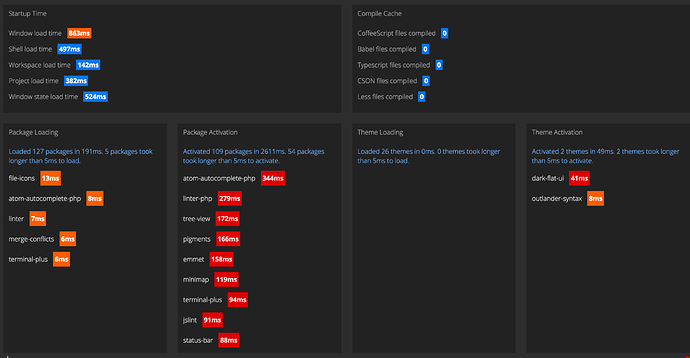
 For a while I think we were all concerned Sublime really wasn’t showing that, but I’m less worried about that now; development seems to be happening, communication seems to be happening, and the community appears to still be active (maybe a little more so again now!). I think Atom has a bright future and a good chance of being the leading open source text editor with a few more years of baking – but for me, it’s time for me to dust off my muscle memory from Sublime and get back to it.
For a while I think we were all concerned Sublime really wasn’t showing that, but I’m less worried about that now; development seems to be happening, communication seems to be happening, and the community appears to still be active (maybe a little more so again now!). I think Atom has a bright future and a good chance of being the leading open source text editor with a few more years of baking – but for me, it’s time for me to dust off my muscle memory from Sublime and get back to it.