Hi there,
I’ve been trying to get python3 to run in Sublime Text 4 on my MacBook Pro. I’ve installed the latest version of both Python3 and Sublime, and I know as a fact that Python runs just fine on terminal.
On Sublime 3, I’ve built a new system to run python3 using the following code (see image below) and it works fine! (saved it as a .sublime-build file.).
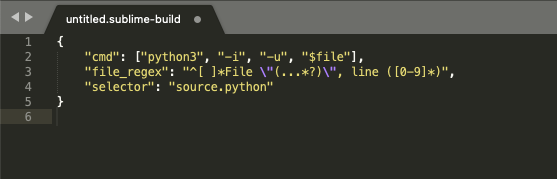
On Sublime 4, however, I’ve tried to use the very same code and it doesn’t work. Just to be clear, with “doesn’t work” I mean it doesn’t generate any output in the output window. At the bottom of the output window it says “building” but then no output pops up.
I could keep on using Sublime 3 instead of the latest version, 4. Yet, I would appreciate if someone could help me to understand what is happening.
Thanks in advance!

