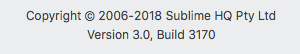Hi, I just upgraded to Sublime 3.0 build 3170 and realize a bad bug that renders sublime unusable for me.
I cannot open mounted directories. Instead of opening up the directory with the source code it opens a “file” with the same name.
My workflow is to mount directories to a remote dev server from my OSX laptop. I code on OSX but build in the native environment.