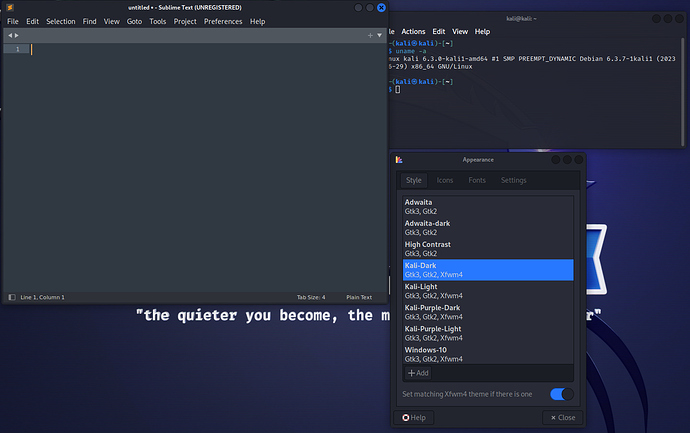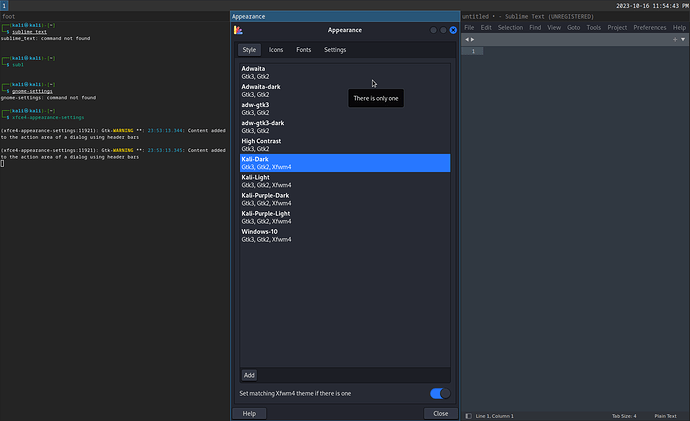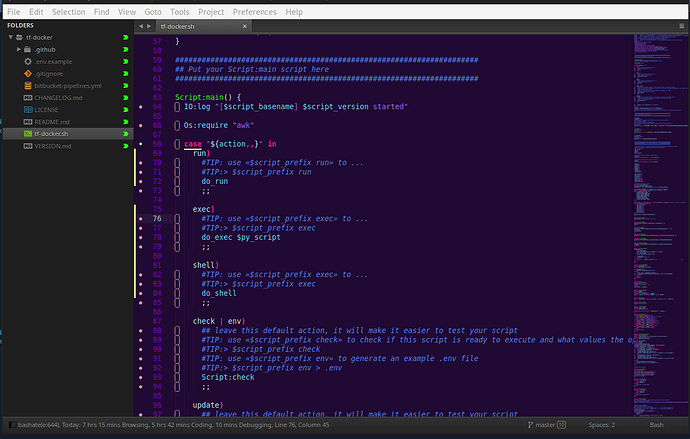I used to love using Sublime Text, seriously. Been a big fan of it for years, and done some fantastic work with it. After a involuntary hiatus from use, I have returned to find myself at odds with it’s use. The menu bar is blinding me with whiteness, and according to my gtk3 settings it shouldn’t be.
I am more productive at night, late at night, so this is when I do all of my coding. Which is why this particular issue is such a problem. I do have my gtk3 settings set to use a dark theme, and I even have the 'prefer-dark-theme` set. The only thing I can think of that might be throwing a wrench in this would be my use of wayland.
I do have the menu bar set to autohide, but by default the menu is shown, disappears when I begin to type, and then reappears anytime the mouse is bumped. Which effectively is useless, and only means I am blinded periodically, rather than continually.
Any suggestions would be great.
[Settings]
gtk-theme-name=Kali-Dark
gtk-icon-theme-name=Flat-Remix-Blue-Dark
gtk-font-name=JetBrainsMono Nerd Font 10
gtk-cursor-theme-name=Adwaita
gtk-cursor-theme-size=0
gtk-toolbar-style=GTK_TOOLBAR_BOTH
gtk-toolbar-icon-size=GTK_ICON_SIZE_LARGE_TOOLBAR
gtk-button-images=1
gtk-menu-images=1
gtk-enable-event-sounds=1
gtk-enable-input-feedback-sounds=1
gtk-xft-antialias=1
gtk-xft-hinting=1
gtk-xft-hintstyle=hintslight
gtk-xft-rgba=rgb
gtk-application-prefer-dark-theme = true