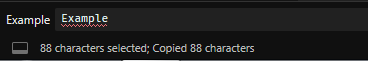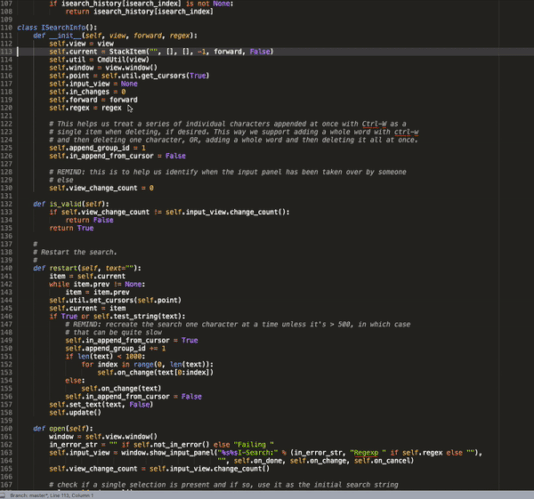Is it possible to style the input panel?
I have my own incremental search implementation which is more like - wait for it - emacs, and I just wish I could change the style of the text to red, for example, as soon as what’s being searched for doesn’t exist in the document.
It’s a view … so … is it possible to define regions there?
Also - when setting regions in the main view window (that you’re searching) you have to specify a scope. I guess I am not 100% sure what that means even though I have been using it for ages.
Silly me - I just read the docs more carefully. The scope is used as a source for the color to use.
So - do themes tend to have a scope which means “error” that I can assume exists?
So - two questions: can I apply regions in the input panel to style it, and is there a generic “error” scope that I can expect to exist in most themes?