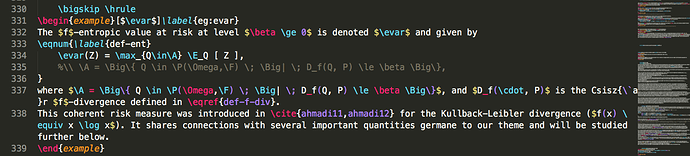[caveat: relative noob here]
The problem is that the same color scheme (Monokai) used in the same syntax (LaTex) has changed “slightly” but significantly. It now has at least two glaring issues imho.
Yesterday, I updated Sublime to build 3126. Everything seemed fine. Last night, I discovered Browse: Enter SFTP, SQLTools, SqlBeautifier, SublimeCodeIntel. There was a good bit of restarting.
During/after I had problems changing my color scheme back to Monokai; first the coloring was off grey in places, but not in others; later, nothing would happen on selection, wouldn’t change themes. I restarted Sublime, and an alert box popped up saying something like “The theme/scheme has updated.” I don’t remember exactly.
I’ve tried ignoring the packages, but to no avail:
"ignored_packages": [ "CSS", "SQLBeautifier", "SQLTools", "SFTP", "SublimeCodeIntel", "SublimeLinter", "Vintage" ],
I’ll pose some questions then give an example and list two specific points:
What is the likely cause of the changes?
More importantly, what is the best way to counter the two points below?
Preferably without having to dig through the syntax settings and creating one-off color scheme elements.
Example:
line 331:
-
\label{}is (apparently) no longer recognized as a function; previously,\label{eg:evar}had the same coloring as\begin{example}
line 337:
- basic greek symbols
\Omega,\betaare red; previously were like\A,\Big,\in, etc.
In fairness, I do find some changes are actually useful:
- chars like
_,+,-are now red; previously white - parentheses
( )are now purple, differentiated from{ }
Note: This may be a general issue for other color schemes and/or syntaxes, but I can only verify for (Monokai, LaTex).