Hello,
I am new user of ST3. PHP syntaxhiglignting behaves strange.
1st problem is how to highlight variables within double quotation… it’s not highlighting at all. (I have really tried to find anything about that here in the forum but no success)
2nd problem is when string starts with SELECT/ INSERT etc. When it’s at the next line, its ok, but if it’s in the same line as opening quotation mark, the word is highlighed (is should not), fllowing character # starts comment (it should not).
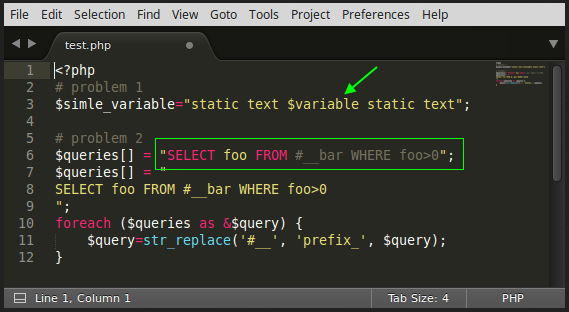
It’s new sublime installation. I have tried to install many packages or color schemes but nothing works.
Do must I edit somehow the slope definitions (how and where?) or is there any HOWTO?
Many thanks
David
