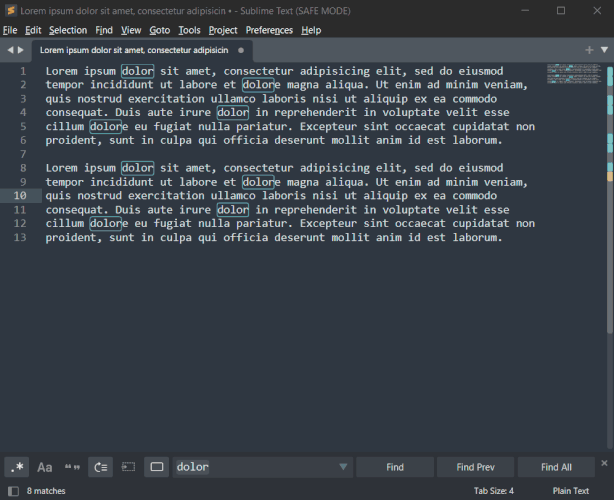With the new ST4, the status bar does not show position in list of matches when the regular expression option is activated.
More detailed description:
CTRL+F to open the find dialog, activate the regular expression button (.*) and search for something that leads to multiple hits. Normally, cycling though the hits shows a short text in the status bar, which hit is currently selected (e.g. 6 of 14 matches).