Sublime Merge stable channel build 1119.
macOS Catalina 10.15.3
I have a stash and I try to right click on it the tree and choose Apply.
What I get in working copy is all files in repo deleted and marked as unstaged:
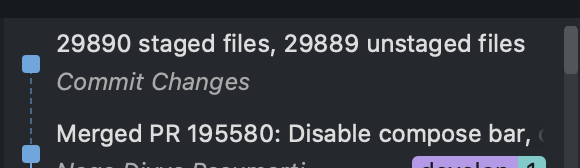
If instead I go and do “git stash apply” in terminal I get what I expect - two files changed with proper very small diffs.
Ping me at zholobov@gmail.com to debug - I cannot provide the repo for you to just repro on your side.
Sorry, as a new user it does not allow me to post more than one image so I left only the most important one in the post.
