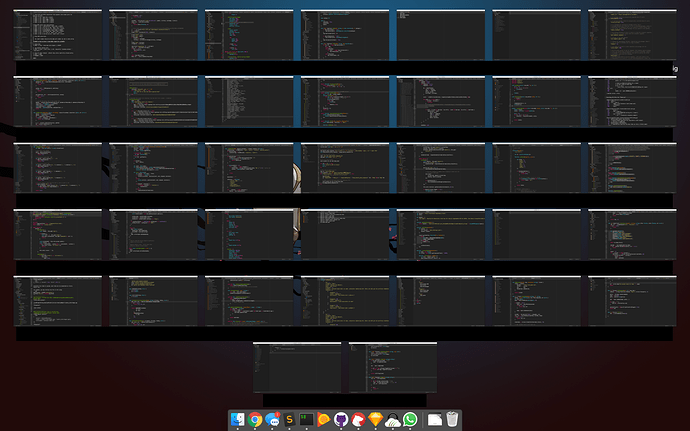Problem
I happen to usually have a large number of windows open when using Sublime Text (hence why I wrote https://packagecontrol.io/packages/GotoWindow). Currently I have a very modest number (37):
Anyway this leads to some problems for me. Sublime is able to handle it fine, but relaunching the application can be pretty painful. I have a fairly new mac (2.4 GHz Intel Core i7), but when Sublime launches it always uses up a lot of CPU and becomes unresponsive for usually around a minute or two. I am sure the fact that package control is running all the updates on startup is not helping either. I do not know anything about the internals of Sublime, but here are a couple of ideas I had:
Ideas
-
Offer a way for package control to process auto updates during regular usage instead of at startup (or after a delay).
I rarely close and reopen Sublime so usually I have a lot of package updates that need to be processed on launch. This is frustrating because usually I am relaunching in order to install a Sublime update in which case my primary goal is to get back to writing code, and I would prefer if the package updates happened magically in the background. I am aware I can turn off the
auto_upgradesetting, but I want auto upgrades, I just don’t want them to happen immediately after stratup. -
Delay folder/file indexing until after you interact with a window
I believe that Sublime indexes files in multiple windows in multiple threads on startup, but this actually makes the startup performance much worse for me. If I quit and reopen Sublime, I care most about being able to use the last project/window I had open when I closed it so I think that one should be given priority in terms of indexing. I would only index other windows if the CPUs are idle or if I explicitly focus that window to start working in it.
Thanks in advance!