I used to select words by double clicking or selection with keyboard (shift + control + arrow keys).
This works fine until ST4 and javascript syntax. Only in javascript syntax, the word selection does not work as expected.
Example:
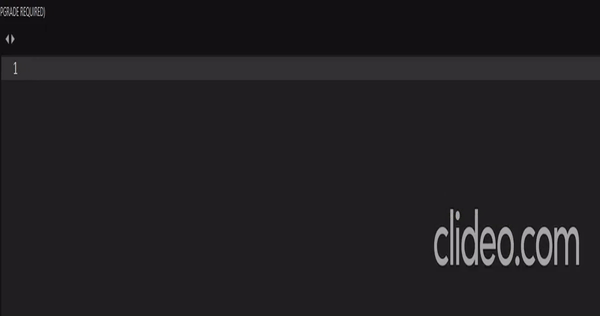
The settings for word_separators is:
“word_separators”: “./\()”’:,.;<>~!@#%^&*|+=[]{}`~?$",
