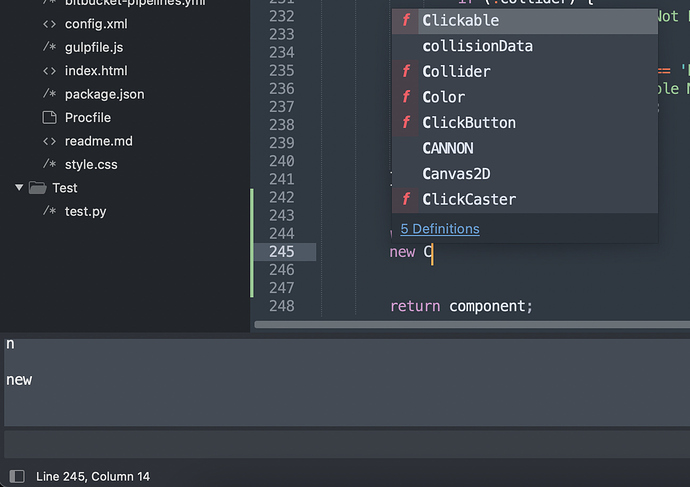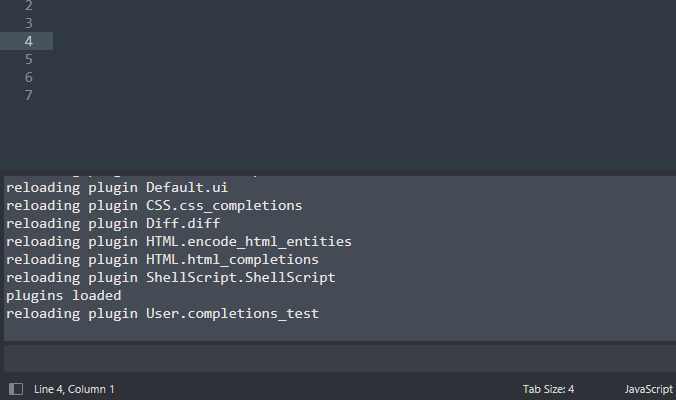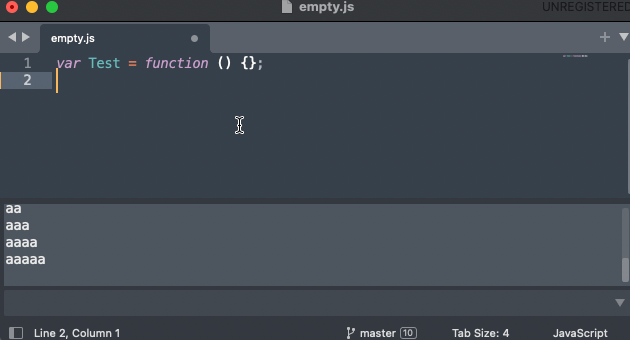Hi, I recently switched to ST4 and I noticed the completion triggers are different. In particular my plugin is no longer working, because it won’t trigger a completion after typing the word new. This is in a Javascript context.
For example, in ST3 when you type new C, the on_query_completions event will be triggered with the prefix C and this is where I insert my custom snippets starting that start with C. In ST4 nothing is triggered after typing new C, only after the first n and the space behind w.
I figured this could also be fixed with the settings auto_complete_selector or auto_complete_triggers, but the documentation is not enough for me to understand them. For example I tried adding {"selector": "meta.function-call.constructor.js", "characters": "C"}, guessing that could trigger the completion, but still nothing happens after typing new C.
Any help would be appreciated, how do I make it trigger the autocompletion like in ST3?