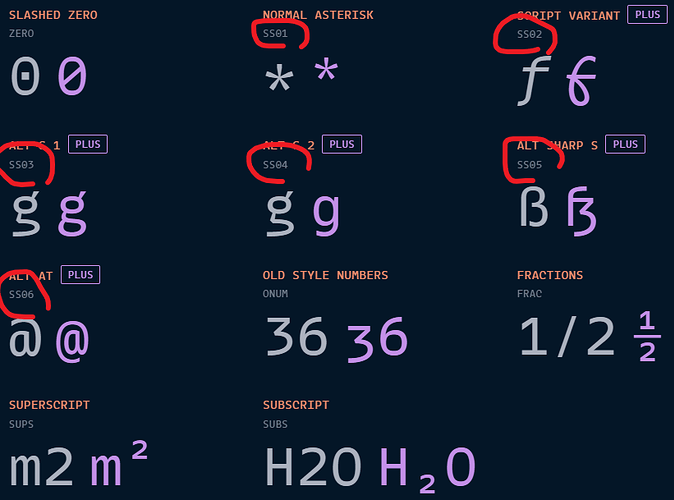Posts as recent as 2019 and discussions on GitHub say that Sublime Text supports a font’s default zero, but not alternates.
My attempts today to get VS Code to support alternate zeros were successful, but attempts with Sublime Text were not. Does that accurately reflect the situation in February, 2022?
Thanks