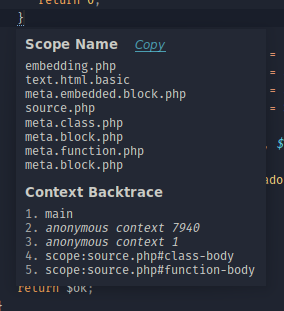I have this snippet, to get inserted when write ‘pr’:
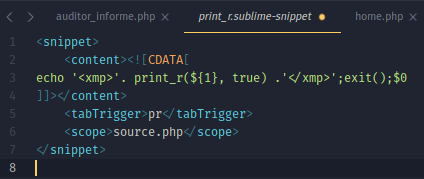
In some files get inserted at first tab, but when there some variables or words with ‘pr’ at beginning, like ‘product’ or ‘principle’, sublime insert that word, so I have to ctrl-z and then tab again to get the snippet inserted.
Is there a way to change this behavior and get the snippet inserted at first tab?
(this error also happened in last version of ST3 )
Thanks!!!