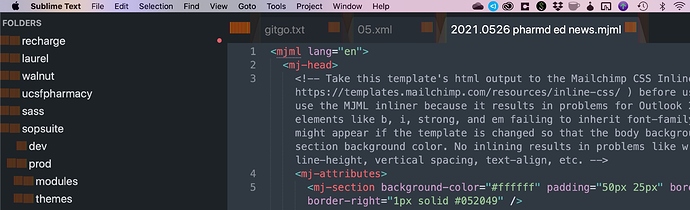That image is the image for a texture in the theme that’s missing, so presuming you’re using either Adaptive or Default as the theme, there’s still an override somewhere that’s causing problems. If you’re not using either of those themes, then there’s an issue with the third party theme that you’re using that needs to be updated to ST4.
Presuming you’re using Adaptive or Default, what’s the result of dropping into the Sublime console (View > Show Console) and entering sublime.find_resources('*.sublime-theme')?
You should see something similar to this.
>>> sublime.find_resources('*.sublime-theme')
['Packages/Theme - Default/Adaptive.sublime-theme',
'Packages/Theme - Default/Default Dark.sublime-theme',
'Packages/Theme - Default/Default.sublime-theme',
]
You may see other entries if you have other themes installed, but for the built in themes you should only see these three files.