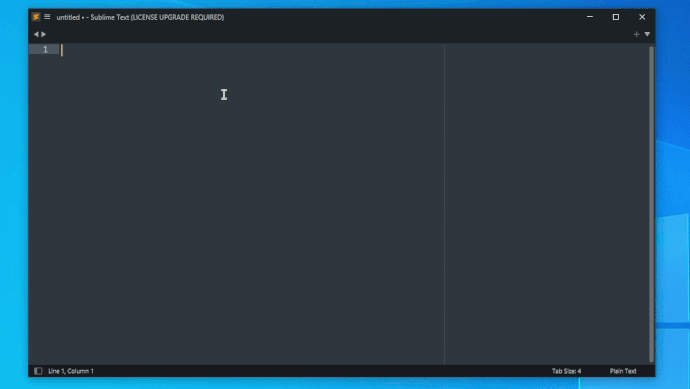Hello sorry
I have restored the menu bar
though it is disappeared in Default/Monokai.sublime-color-scheme
for the sake of conciseness, for those ones that need to restore the menu bar
goto to
Preferences > Settings
and in the right panel , just add
"themed_title_bar": false,
and save the file
Now my issue.
Together with a missing menu bar, the other issue is that it is missing the status bar
How do I restore the status bar too?
Thank you