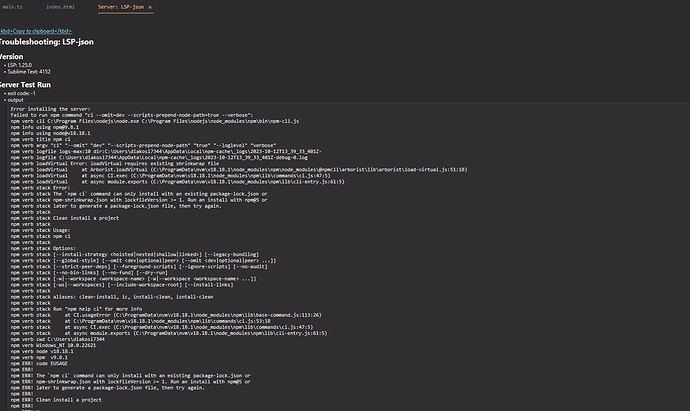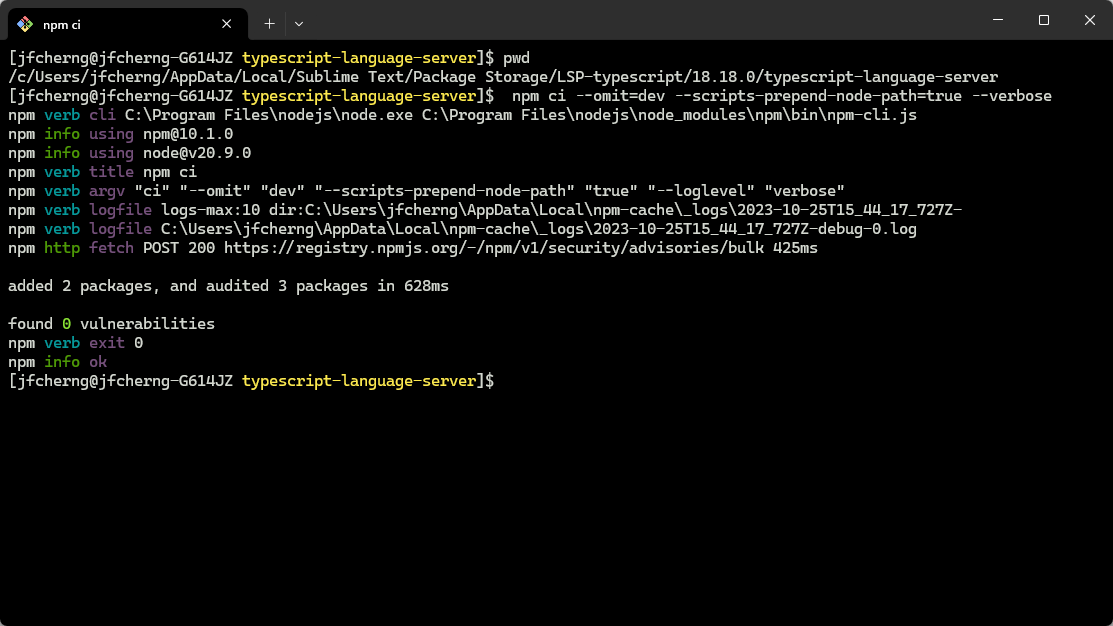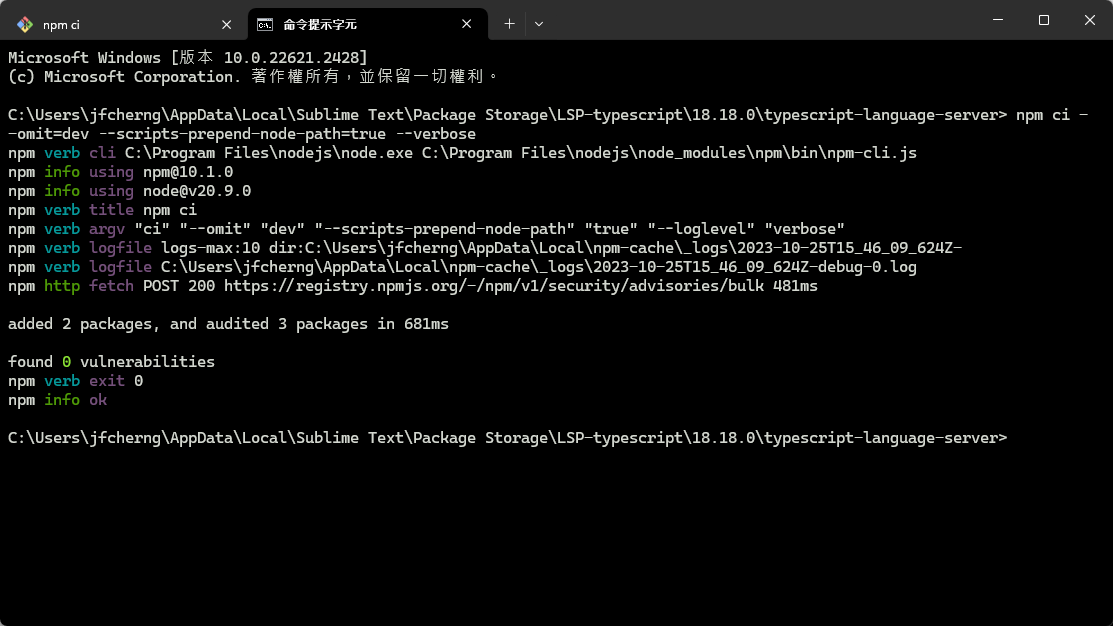Dunno.
I have two installations of ST4 in two different computers of mine and it exhibits the exact same behaviour so… 
Maybe it’s a permissions thing or something else that causes npm to fail?
Unfortunately, after an update to the Package Control this error is back (sigh) 
P.S.: packages-lock.json exists in local directory and I have never manipulated manually packages.json as ar as I am concerned.
P.S.2: I have tried to run manually the command and it still fails as the log above suggests. I will try and investigate gentlepeople and get back to you if I find anything important.
DPI mode: per-monitor v2
startup, version: 4152 windows x64 channel: stable
executable: /C/Program Files/Sublime Text/sublime_text.exe
application: /C/Program Files/Sublime Text
working dir: /C/Program Files/Sublime Text
packages path: /C/Users/diakosi7344/AppData/Roaming/Sublime Text/Packages
state path: /C/Users/diakosi7344/AppData/Roaming/Sublime Text/Local
zip path: /C/Program Files/Sublime Text/Packages
zip path: /C/Users/diakosi7344/AppData/Roaming/Sublime Text/Installed Packages
ignored_packages: [“Vintage”]
pre session restore time: 0.194436
startup time: 0.352436
first paint time: 0.352436
git: located Sublime Merge installed at C:\Program Files\Sublime Merge
git: using configuration from C:\Program Files\Sublime Merge\Git\cmd\git.exe
git: tracking working dir C:\Users\diakosi7344\workspace\angular\client
reloading plugin Default.arithmetic
reloading plugin Default.auto_indent_tag
reloading plugin Default.block
reloading plugin Default.colors
reloading plugin Default.comment
reloading plugin Default.convert_color_scheme
reloading plugin Default.convert_syntax
reloading plugin Default.copy_path
reloading plugin Default.echo
reloading plugin Default.exec
reloading plugin Default.fold
reloading plugin Default.font
reloading plugin Default.goto_line
reloading plugin Default.history_list
reloading plugin Default.html_print
reloading plugin Default.indentation
reloading plugin Default.install_package_control
reloading plugin Default.keymap
reloading plugin Default.kill_ring
reloading plugin Default.mark
reloading plugin Default.new_templates
reloading plugin Default.open_context_url
reloading plugin Default.open_in_browser
reloading plugin Default.pane
reloading plugin Default.paragraph
reloading plugin Default.paste_from_history
reloading plugin Default.profile
reloading plugin Default.quick_panel
reloading plugin Default.rename
reloading plugin Default.run_syntax_tests
reloading plugin Default.save_on_focus_lost
reloading plugin Default.scroll
reloading plugin Default.set_unsaved_view_name
reloading plugin Default.settings
reloading plugin Default.show_scope_name
reloading plugin Default.side_bar
reloading plugin Default.sort
reloading plugin Default.switch_file
reloading plugin Default.symbol
reloading plugin Default.transform
reloading plugin Default.transpose
reloading plugin Default.ui
reloading plugin CSS.css_completions
reloading plugin Diff.diff
reloading plugin HTML.encode_html_entities
reloading plugin HTML.html_completions
reloading python 3.3 plugin 0_package_control_loader.00-package_control
reloading python 3.3 plugin 0_package_control_loader.01-sublime_lib
reloading python 3.3 plugin 0_package_control_loader.10-lsp_utils
reloading python 3.3 plugin 0_package_control_loader.50-bracex
reloading python 3.3 plugin 0_package_control_loader.50-pathlib
reloading python 3.3 plugin 0_package_control_loader.55-mdpopups
reloading python 3.3 plugin 0_package_control_loader.55-wcmatch
reloading python 3.3 plugin LSP-angular.plugin
reloading python 3.3 plugin LSP-css.plugin
reloading python 3.3 plugin LSP-css.types
reloading python 3.3 plugin LSP-dockerfile.plugin
reloading python 3.3 plugin LSP-file-watcher-chokidar.watcher
reloading python 3.3 plugin LSP-html.plugin
reloading python 3.3 plugin LSP-html.types
reloading python 3.3 plugin LSP-json.commands
reloading python 3.3 plugin LSP-json.plugin
reloading python 3.3 plugin LSP-json.schema_store
reloading python 3.3 plugin LSP-OmniSharp.plugin
reloading python 3.3 plugin LSP-typescript.commands
reloading python 3.3 plugin LSP-typescript.plugin
reloading python 3.3 plugin LSP-typescript.plugin_types
reloading python 3.3 plugin LSP-yaml.plugin
reloading python 3.3 plugin LSP.boot
reloading python 3.3 plugin Package Control.1_reloader
reloading python 3.3 plugin Package Control.2_bootstrap
reloading python 3.3 plugin Package Control.Package Control
reloading python 3.3 plugin Theme - Monokai Pro.Monokai Pro
plugins loaded
[lsp_utils] Deleting outdated Node.js runtime directory “C:\Users\diakosi7344\AppData\Local\Sublime Text\Package Storage\lsp_utils\node-runtime\16.17.1”
[lsp_utils] START output of command: “ci --omit=dev --scripts-prepend-node-path=true --verbose”
[lsp_utils] Command output END
Unable to start subprocess for LSP-html
Traceback (most recent call last):
File “C:\Users\DIAKOS~1\AppData\Roaming\SUBLIM~1\Packages\LSP_UT~1\st3\lsp_utils\server_npm_resource.py”, line 123, in install_or_update
self._node_runtime.run_install(cwd=self._server_dest)
File “C:\Users\DIAKOS~1\AppData\Roaming\SUBLIM~1\Packages\LSP_UT~1\st3\lsp_utils\node_runtime.py”, line 217, in run_install
raise Exception(‘Failed to run npm command “{}”:\n{}’.format(’ '.join(args), error))
Exception: Failed to run npm command “ci --omit=dev --scripts-prepend-node-path=true --verbose”:
npm verb cli C:\Program Files\nodejs\node.exe C:\Program Files\nodejs\node_modules\npm\bin\npm-cli.js
npm info using npm@9.8.1
npm info using node@v18.18.1
npm verb title npm ci
npm verb argv “ci” “–omit” “dev” “–scripts-prepend-node-path” “true” “–loglevel” “verbose”
npm verb logfile logs-max:10 dir:C:\Users\diakosi7344\AppData\Local\npm-cache_logs\2023-10-25T10_46_56_104Z-
npm verb logfile C:\Users\diakosi7344\AppData\Local\npm-cache_logs\2023-10-25T10_46_56_104Z-debug-0.log
npm verb loadVirtual Error: loadVirtual requires existing shrinkwrap file
npm verb loadVirtual at Arborist.loadVirtual (C:\ProgramData\nvm\v18.18.1\node_modules\npm\node_modules@npmcli\arborist\lib\arborist\load-virtual.js:51:18)
npm verb loadVirtual at async CI.exec (C:\ProgramData\nvm\v18.18.1\node_modules\npm\lib\commands\ci.js:47:5)
npm verb loadVirtual at async module.exports (C:\ProgramData\nvm\v18.18.1\node_modules\npm\lib\cli-entry.js:61:5)
npm verb stack Error:
npm verb stack The npm ci command can only install with an existing package-lock.json or
npm verb stack npm-shrinkwrap.json with lockfileVersion >= 1. Run an install with npm@5 or
npm verb stack later to generate a package-lock.json file, then try again.
npm verb stack
npm verb stack Clean install a project
npm verb stack
npm verb stack Usage:
npm verb stack npm ci
npm verb stack
npm verb stack Options:
npm verb stack [–install-strategy <hoisted|nested|shallow|linked>] [–legacy-bundling]
npm verb stack [–global-style] [–omit <dev|optional|peer> [–omit <dev|optional|peer> …]]
npm verb stack [–strict-peer-deps] [–foreground-scripts] [–ignore-scripts] [–no-audit]
npm verb stack [–no-bin-links] [–no-fund] [–dry-run]
npm verb stack [-w|–workspace [-w|–workspace …]]
npm verb stack [-ws|–workspaces] [–include-workspace-root] [–install-links]
npm verb stack
npm verb stack aliases: clean-install, ic, install-clean, isntall-clean
npm verb stack
npm verb stack Run “npm help ci” for more info
npm verb stack at CI.usageError (C:\ProgramData\nvm\v18.18.1\node_modules\npm\lib\base-command.js:113:26)
npm verb stack at C:\ProgramData\nvm\v18.18.1\node_modules\npm\lib\commands\ci.js:53:18
npm verb stack at async CI.exec (C:\ProgramData\nvm\v18.18.1\node_modules\npm\lib\commands\ci.js:47:5)
npm verb stack at async module.exports (C:\ProgramData\nvm\v18.18.1\node_modules\npm\lib\cli-entry.js:61:5)
npm verb cwd C:\Users\diakosi7344
npm verb Windows_NT 10.0.22621
npm verb node v18.18.1
npm verb npm v9.8.1
npm ERR! code EUSAGE
npm ERR!
npm ERR! The npm ci command can only install with an existing package-lock.json or
npm ERR! npm-shrinkwrap.json with lockfileVersion >= 1. Run an install with npm@5 or
npm ERR! later to generate a package-lock.json file, then try again.
npm ERR!
npm ERR! Clean install a project
npm ERR!
npm ERR! Usage:
npm ERR! npm ci
npm ERR!
npm ERR! Options:
npm ERR! [–install-strategy <hoisted|nested|shallow|linked>] [–legacy-bundling]
npm ERR! [–global-style] [–omit <dev|optional|peer> [–omit <dev|optional|peer> …]]
npm ERR! [–strict-peer-deps] [–foreground-scripts] [–ignore-scripts] [–no-audit]
npm ERR! [–no-bin-links] [–no-fund] [–dry-run]
npm ERR! [-w|–workspace [-w|–workspace …]]
npm ERR! [-ws|–workspaces] [–include-workspace-root] [–install-links]
npm ERR!
npm ERR! aliases: clean-install, ic, install-clean, isntall-clean
npm ERR!
npm ERR! Run “npm help ci” for more info
npm verb exit 1
npm verb code 1
npm ERR! A complete log of this run can be found in: C:\Users\diakosi7344\AppData\Local\npm-cache_logs\2023-10-25T10_46_56_104Z-debug-0.log
During handling of the above exception, another exception occurred:
Traceback (most recent call last):
File “C:\Users\diakosi7344\AppData\Roaming\Sublime Text\Installed Packages\LSP.sublime-package\plugin/core/windows.py”, line 250, in start_async
plugin_class.install_or_update()
File “C:\Users\DIAKOS~1\AppData\Roaming\SUBLIM~1\Packages\LSP_UT~1\st3\lsp_utils_client_handler\abstract_plugin.py”, line 109, in install_or_update
server.install_or_update()
File “C:\Users\DIAKOS~1\AppData\Roaming\SUBLIM~1\Packages\LSP_UT~1\st3\lsp_utils\server_npm_resource.py”, line 127, in install_or_update
raise Exception(‘Error installing the server:\n{}’.format(error))
Exception: Error installing the server:
Failed to run npm command “ci --omit=dev --scripts-prepend-node-path=true --verbose”:
npm verb cli C:\Program Files\nodejs\node.exe C:\Program Files\nodejs\node_modules\npm\bin\npm-cli.js
npm info using npm@9.8.1
npm info using node@v18.18.1
npm verb title npm ci
npm verb argv “ci” “–omit” “dev” “–scripts-prepend-node-path” “true” “–loglevel” “verbose”
npm verb logfile logs-max:10 dir:C:\Users\diakosi7344\AppData\Local\npm-cache_logs\2023-10-25T10_46_56_104Z-
npm verb logfile C:\Users\diakosi7344\AppData\Local\npm-cache_logs\2023-10-25T10_46_56_104Z-debug-0.log
npm verb loadVirtual Error: loadVirtual requires existing shrinkwrap file
npm verb loadVirtual at Arborist.loadVirtual (C:\ProgramData\nvm\v18.18.1\node_modules\npm\node_modules@npmcli\arborist\lib\arborist\load-virtual.js:51:18)
npm verb loadVirtual at async CI.exec (C:\ProgramData\nvm\v18.18.1\node_modules\npm\lib\commands\ci.js:47:5)
npm verb loadVirtual at async module.exports (C:\ProgramData\nvm\v18.18.1\node_modules\npm\lib\cli-entry.js:61:5)
npm verb stack Error:
npm verb stack The npm ci command can only install with an existing package-lock.json or
npm verb stack npm-shrinkwrap.json with lockfileVersion >= 1. Run an install with npm@5 or
npm verb stack later to generate a package-lock.json file, then try again.
npm verb stack
npm verb stack Clean install a project
npm verb stack
npm verb stack Usage:
npm verb stack npm ci
npm verb stack
npm verb stack Options:
npm verb stack [–install-strategy <hoisted|nested|shallow|linked>] [–legacy-bundling]
npm verb stack [–global-style] [–omit <dev|optional|peer> [–omit <dev|optional|peer> …]]
npm verb stack [–strict-peer-deps] [–foreground-scripts] [–ignore-scripts] [–no-audit]
npm verb stack [–no-bin-links] [–no-fund] [–dry-run]
npm verb stack [-w|–workspace [-w|–workspace …]]
npm verb stack [-ws|–workspaces] [–include-workspace-root] [–install-links]
npm verb stack
npm verb stack aliases: clean-install, ic, install-clean, isntall-clean
npm verb stack
npm verb stack Run “npm help ci” for more info
npm verb stack at CI.usageError (C:\ProgramData\nvm\v18.18.1\node_modules\npm\lib\base-command.js:113:26)
npm verb stack at C:\ProgramData\nvm\v18.18.1\node_modules\npm\lib\commands\ci.js:53:18
npm verb stack at async CI.exec (C:\ProgramData\nvm\v18.18.1\node_modules\npm\lib\commands\ci.js:47:5)
npm verb stack at async module.exports (C:\ProgramData\nvm\v18.18.1\node_modules\npm\lib\cli-entry.js:61:5)
npm verb cwd C:\Users\diakosi7344
npm verb Windows_NT 10.0.22621
npm verb node v18.18.1
npm verb npm v9.8.1
npm ERR! code EUSAGE
npm ERR!
npm ERR! The npm ci command can only install with an existing package-lock.json or
npm ERR! npm-shrinkwrap.json with lockfileVersion >= 1. Run an install with npm@5 or
npm ERR! later to generate a package-lock.json file, then try again.
npm ERR!
npm ERR! Clean install a project
npm ERR!
npm ERR! Usage:
npm ERR! npm ci
npm ERR!
npm ERR! Options:
npm ERR! [–install-strategy <hoisted|nested|shallow|linked>] [–legacy-bundling]
npm ERR! [–global-style] [–omit <dev|optional|peer> [–omit <dev|optional|peer> …]]
npm ERR! [–strict-peer-deps] [–foreground-scripts] [–ignore-scripts] [–no-audit]
npm ERR! [–no-bin-links] [–no-fund] [–dry-run]
npm ERR! [-w|–workspace [-w|–workspace …]]
npm ERR! [-ws|–workspaces] [–include-workspace-root] [–install-links]
npm ERR!
npm ERR! aliases: clean-install, ic, install-clean, isntall-clean
npm ERR!
npm ERR! Run “npm help ci” for more info
npm verb exit 1
npm verb code 1
npm ERR! A complete log of this run can be found in: C:\Users\diakosi7344\AppData\Local\npm-cache_logs\2023-10-25T10_46_56_104Z-debug-0.log
Package Control: Skipping automatic upgrade, last run at 2023-10-25 11:41:11, next run at 2023-10-25 12:41:11 or after
[lsp_utils] START output of command: “ci --omit=dev --scripts-prepend-node-path=true --verbose”
[lsp_utils] Command output END
Unable to start subprocess for LSP-typescript
Traceback (most recent call last):
File “C:\Users\DIAKOS~1\AppData\Roaming\SUBLIM~1\Packages\LSP_UT~1\st3\lsp_utils\server_npm_resource.py”, line 123, in install_or_update
self._node_runtime.run_install(cwd=self._server_dest)
File “C:\Users\DIAKOS~1\AppData\Roaming\SUBLIM~1\Packages\LSP_UT~1\st3\lsp_utils\node_runtime.py”, line 217, in run_install
raise Exception(‘Failed to run npm command “{}”:\n{}’.format(’ '.join(args), error))
Exception: Failed to run npm command “ci --omit=dev --scripts-prepend-node-path=true --verbose”:
npm verb cli C:\Program Files\nodejs\node.exe C:\Program Files\nodejs\node_modules\npm\bin\npm-cli.js
npm info using npm@9.8.1
npm info using node@v18.18.1
npm verb title npm ci
npm verb argv “ci” “–omit” “dev” “–scripts-prepend-node-path” “true” “–loglevel” “verbose”
npm verb logfile logs-max:10 dir:C:\Users\diakosi7344\AppData\Local\npm-cache_logs\2023-10-25T10_49_50_272Z-
npm verb logfile C:\Users\diakosi7344\AppData\Local\npm-cache_logs\2023-10-25T10_49_50_272Z-debug-0.log
npm verb loadVirtual Error: loadVirtual requires existing shrinkwrap file
npm verb loadVirtual at Arborist.loadVirtual (C:\ProgramData\nvm\v18.18.1\node_modules\npm\node_modules@npmcli\arborist\lib\arborist\load-virtual.js:51:18)
npm verb loadVirtual at async CI.exec (C:\ProgramData\nvm\v18.18.1\node_modules\npm\lib\commands\ci.js:47:5)
npm verb loadVirtual at async module.exports (C:\ProgramData\nvm\v18.18.1\node_modules\npm\lib\cli-entry.js:61:5)
npm verb stack Error:
npm verb stack The npm ci command can only install with an existing package-lock.json or
npm verb stack npm-shrinkwrap.json with lockfileVersion >= 1. Run an install with npm@5 or
npm verb stack later to generate a package-lock.json file, then try again.
npm verb stack
npm verb stack Clean install a project
npm verb stack
npm verb stack Usage:
npm verb stack npm ci
npm verb stack
npm verb stack Options:
npm verb stack [–install-strategy <hoisted|nested|shallow|linked>] [–legacy-bundling]
npm verb stack [–global-style] [–omit <dev|optional|peer> [–omit <dev|optional|peer> …]]
npm verb stack [–strict-peer-deps] [–foreground-scripts] [–ignore-scripts] [–no-audit]
npm verb stack [–no-bin-links] [–no-fund] [–dry-run]
npm verb stack [-w|–workspace [-w|–workspace …]]
npm verb stack [-ws|–workspaces] [–include-workspace-root] [–install-links]
npm verb stack
npm verb stack aliases: clean-install, ic, install-clean, isntall-clean
npm verb stack
npm verb stack Run “npm help ci” for more info
npm verb stack at CI.usageError (C:\ProgramData\nvm\v18.18.1\node_modules\npm\lib\base-command.js:113:26)
npm verb stack at C:\ProgramData\nvm\v18.18.1\node_modules\npm\lib\commands\ci.js:53:18
npm verb stack at async CI.exec (C:\ProgramData\nvm\v18.18.1\node_modules\npm\lib\commands\ci.js:47:5)
npm verb stack at async module.exports (C:\ProgramData\nvm\v18.18.1\node_modules\npm\lib\cli-entry.js:61:5)
npm verb cwd C:\Users\diakosi7344
npm verb Windows_NT 10.0.22621
npm verb node v18.18.1
npm verb npm v9.8.1
npm ERR! code EUSAGE
npm ERR!
npm ERR! The npm ci command can only install with an existing package-lock.json or
npm ERR! npm-shrinkwrap.json with lockfileVersion >= 1. Run an install with npm@5 or
npm ERR! later to generate a package-lock.json file, then try again.
npm ERR!
npm ERR! Clean install a project
npm ERR!
npm ERR! Usage:
npm ERR! npm ci
npm ERR!
npm ERR! Options:
npm ERR! [–install-strategy <hoisted|nested|shallow|linked>] [–legacy-bundling]
npm ERR! [–global-style] [–omit <dev|optional|peer> [–omit <dev|optional|peer> …]]
npm ERR! [–strict-peer-deps] [–foreground-scripts] [–ignore-scripts] [–no-audit]
npm ERR! [–no-bin-links] [–no-fund] [–dry-run]
npm ERR! [-w|–workspace [-w|–workspace …]]
npm ERR! [-ws|–workspaces] [–include-workspace-root] [–install-links]
npm ERR!
npm ERR! aliases: clean-install, ic, install-clean, isntall-clean
npm ERR!
npm ERR! Run “npm help ci” for more info
npm verb exit 1
npm verb code 1
npm ERR! A complete log of this run can be found in: C:\Users\diakosi7344\AppData\Local\npm-cache_logs\2023-10-25T10_49_50_272Z-debug-0.log
During handling of the above exception, another exception occurred:
Traceback (most recent call last):
File “C:\Users\diakosi7344\AppData\Roaming\Sublime Text\Installed Packages\LSP.sublime-package\plugin/core/windows.py”, line 250, in start_async
plugin_class.install_or_update()
File “C:\Users\DIAKOS~1\AppData\Roaming\SUBLIM~1\Packages\LSP_UT~1\st3\lsp_utils_client_handler\abstract_plugin.py”, line 109, in install_or_update
server.install_or_update()
File “C:\Users\DIAKOS~1\AppData\Roaming\SUBLIM~1\Packages\LSP_UT~1\st3\lsp_utils\server_npm_resource.py”, line 127, in install_or_update
raise Exception(‘Error installing the server:\n{}’.format(error))
Exception: Error installing the server:
Failed to run npm command “ci --omit=dev --scripts-prepend-node-path=true --verbose”:
npm verb cli C:\Program Files\nodejs\node.exe C:\Program Files\nodejs\node_modules\npm\bin\npm-cli.js
npm info using npm@9.8.1
npm info using node@v18.18.1
npm verb title npm ci
npm verb argv “ci” “–omit” “dev” “–scripts-prepend-node-path” “true” “–loglevel” “verbose”
npm verb logfile logs-max:10 dir:C:\Users\diakosi7344\AppData\Local\npm-cache_logs\2023-10-25T10_49_50_272Z-
npm verb logfile C:\Users\diakosi7344\AppData\Local\npm-cache_logs\2023-10-25T10_49_50_272Z-debug-0.log
npm verb loadVirtual Error: loadVirtual requires existing shrinkwrap file
npm verb loadVirtual at Arborist.loadVirtual (C:\ProgramData\nvm\v18.18.1\node_modules\npm\node_modules@npmcli\arborist\lib\arborist\load-virtual.js:51:18)
npm verb loadVirtual at async CI.exec (C:\ProgramData\nvm\v18.18.1\node_modules\npm\lib\commands\ci.js:47:5)
npm verb loadVirtual at async module.exports (C:\ProgramData\nvm\v18.18.1\node_modules\npm\lib\cli-entry.js:61:5)
npm verb stack Error:
npm verb stack The npm ci command can only install with an existing package-lock.json or
npm verb stack npm-shrinkwrap.json with lockfileVersion >= 1. Run an install with npm@5 or
npm verb stack later to generate a package-lock.json file, then try again.
npm verb stack
npm verb stack Clean install a project
npm verb stack
npm verb stack Usage:
npm verb stack npm ci
npm verb stack
npm verb stack Options:
npm verb stack [–install-strategy <hoisted|nested|shallow|linked>] [–legacy-bundling]
npm verb stack [–global-style] [–omit <dev|optional|peer> [–omit <dev|optional|peer> …]]
npm verb stack [–strict-peer-deps] [–foreground-scripts] [–ignore-scripts] [–no-audit]
npm verb stack [–no-bin-links] [–no-fund] [–dry-run]
npm verb stack [-w|–workspace [-w|–workspace …]]
npm verb stack [-ws|–workspaces] [–include-workspace-root] [–install-links]
npm verb stack
npm verb stack aliases: clean-install, ic, install-clean, isntall-clean
npm verb stack
npm verb stack Run “npm help ci” for more info
npm verb stack at CI.usageError (C:\ProgramData\nvm\v18.18.1\node_modules\npm\lib\base-command.js:113:26)
npm verb stack at C:\ProgramData\nvm\v18.18.1\node_modules\npm\lib\commands\ci.js:53:18
npm verb stack at async CI.exec (C:\ProgramData\nvm\v18.18.1\node_modules\npm\lib\commands\ci.js:47:5)
npm verb stack at async module.exports (C:\ProgramData\nvm\v18.18.1\node_modules\npm\lib\cli-entry.js:61:5)
npm verb cwd C:\Users\diakosi7344
npm verb Windows_NT 10.0.22621
npm verb node v18.18.1
npm verb npm v9.8.1
npm ERR! code EUSAGE
npm ERR!
npm ERR! The npm ci command can only install with an existing package-lock.json or
npm ERR! npm-shrinkwrap.json with lockfileVersion >= 1. Run an install with npm@5 or
npm ERR! later to generate a package-lock.json file, then try again.
npm ERR!
npm ERR! Clean install a project
npm ERR!
npm ERR! Usage:
npm ERR! npm ci
npm ERR!
npm ERR! Options:
npm ERR! [–install-strategy <hoisted|nested|shallow|linked>] [–legacy-bundling]
npm ERR! [–global-style] [–omit <dev|optional|peer> [–omit <dev|optional|peer> …]]
npm ERR! [–strict-peer-deps] [–foreground-scripts] [–ignore-scripts] [–no-audit]
npm ERR! [–no-bin-links] [–no-fund] [–dry-run]
npm ERR! [-w|–workspace [-w|–workspace …]]
npm ERR! [-ws|–workspaces] [–include-workspace-root] [–install-links]
npm ERR!
npm ERR! aliases: clean-install, ic, install-clean, isntall-clean
npm ERR!
npm ERR! Run “npm help ci” for more info
npm verb exit 1
npm verb code 1
npm ERR! A complete log of this run can be found in: C:\Users\diakosi7344\AppData\Local\npm-cache_logs\2023-10-25T10_49_50_272Z-debug-0.log