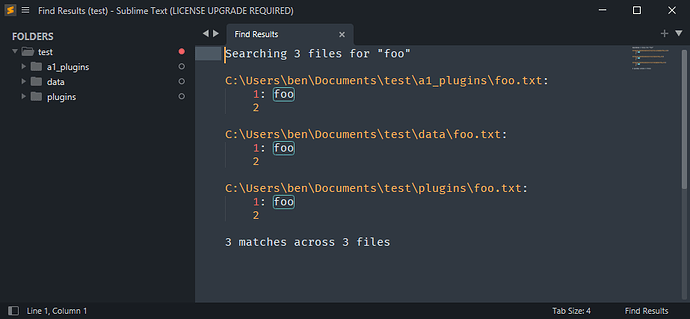Windows / Fresh ST4 install / fresh data directory
Not getting results from files in ‘most’ project subfolderse.
‘some’ folders are returning results though.
Cannot find the reason causing the ones not being hit recursively.
Notes/Actions:
- was not an issue in ST3.
- tried gitignore option on/off
- affected dirs not included in gitignore
- affected dirs not included in binary_file_patterns or index_exclude_patterns (or any settings)
- affected files (in subdirs) ‘are’ indexed and found in other plcaes (definitons, autocomplete, etc)
- tried turning Use Buffer on/off
- it does find stuff if I specifically put a subfolder path into the “where” field, just not when searching everywhere.
- full (read/write) permissions on all folders
- tried creating new project from scratch in different ways
(add folder via File menu, then save project)
(“add folder to project”, then save project) - tried defining explicit path in .sublime-project file
- tried new workspace
Thanks for the help!
-Drew