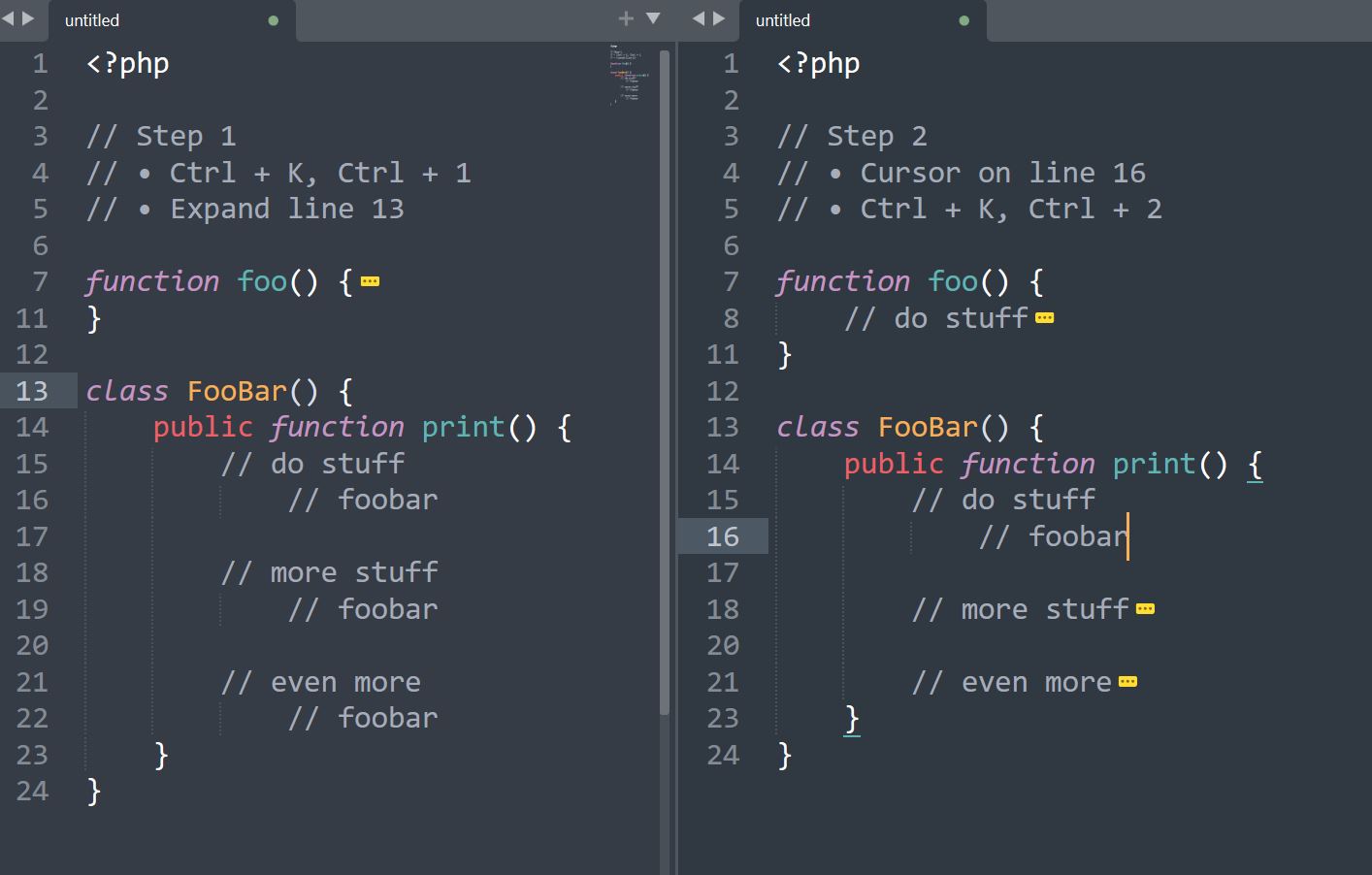Before syntax based code folding was introduced, folding by a certain level (Ctrl + K, Ctrl + #) would persist across multiple code folds.
For example, folding on 1st level, then manually expanding an element (or using the unfolded element where the mouse was positioned) and folding on the 2nd level will only apply to the expanded elements and leave the 1st level folds intact.
Now, If you fold on the 1st level, then open an element, then fold an inner level, the 3rd level in the screenshot. Everything will be folded to the 3rd level, including what was initially folded to the 1st level.
Is there a way to have the previous behavior back? Maybe a setting to only fold the unfolded code?