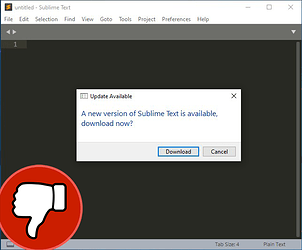I completely agree that the upgrade dialog should have been clear that it was an upgrade to a major new version that would require a new paid license so people could decide to keep using ST3 or continue with the upgrade.
ST3 Update now is ST4
That’s exactly the point, I was using ST3 for 8 years and for my (daily) usage didn’t require any updates. I absolutely agree that if they do some work (and they do great work) they should expect some money from it. But if I already paid for ST3 and don’t need any updates or features, and I was just used to accepting the updates until now just to stop the nagging, they shouldn’t assume that I’m all in for ST4 at the additional cost.
Seems to me like they got the incomplete impression from these forums from people who are actively looking for new features. But there’s the rest of us (obvious from how this post exploded) who were just happy using ST as it was.
That language is shifty. It’s not “If” I or we “found the upgrade was not ideal”, it definitely was not ideal.
Is the option “update_check” documented anywhere? Also, is there complete documentation of the available settings?
I always assumed Settings were the documentation, but “update_check” is not in there.
“update_check”
default: true
Check for updates on startup
it can be set to true or false
OK, I can find that in various forums, but what I was looking for was official documentation. Like @bcace I thought the settings file was the documentation, but as it appears it isn’t. it would be nice to have complete documentation of the options available.
Hi Colin, thanks for pointing this out!
We’ll look to document this to the settings in a future version, and we’ve just published https://www.sublimetext.com/docs/previous_versions.html
Cheers,
- Dylan
Thanks for the update, but just to be clear, what does “up to the date of your license expiry” mean for my 70$ ST3 license I purchased in 2013?
I believe licenses from this period are valid up until the next major version, after which an upgrade is required for continued use. I’ll have a chat with the rest of the team to confirm this!
That being said, don’t feel like you have to revert to Sublime Text 3 straight away. If a license is lapsed, only a small “Upgrade Required” title is displayed but doesn’t stop you from evaluating the software as long as you’d like. If you decide it’s not for you, you can revert back to Sublime Text 3.
Again, I’d like to thank you for sharing your feedback and we apologise if your workflow has been interrupted. We’ll be doing what we can to improve our auto-update system to increase clarity when updating.
If there’s anything more I can do to help, please don’t hesitate to reach out.
After having PAID $70 for the surprise ST4 upgrade license, I have successfully downgraded back to ST3 and disabled update checks. Couldn’t be more happier!
Seems like you may be the one who didn’t bother to read. This is not about the new licensing terms. It’s about the licensing terms that were in effect when we purchased our ST3 licenses years ago. Those are the only ones that apply here.
Let me explain you this like I would to a child. If you purchased Sublime Text 3 license years ago then by all means you are covered by those old terms. You basically have access to a perpetual license for that version. But Sublime Text 4 or now simply called Sublime Text has new terms now. Now instead of having a perpetual license for that specific version, you are paying for 3 years of support.
If my username isn’t clear enough, I created this account specifically to voice my concern about this issue (as I’ve seen others have done). I am fine with not having my license carry over to ST4, it looks like that was part of the original purchase. But the lack of choice in what seemed like a totally normal update royally pissed me off. I booted into an installation of Ubuntu I haven’t used in a while and was not surprised that things needed to be updated. I was surprised by this whole mess. I use ST as a text editor. It’s nice, but it’s NOT my bread and butter IDE and I was very surprised and not pleased about being squeezed for money out of the blue.
I’m going to hold off making a decision to roll back / move forward until I can think about it more objectively. But right now I’m mainly interested what my options are. Thank you to everyone on this thread for sharing similar concerns and thank you to the dev team for at least acknowledging the misstep.
If anyone could help answer a question I would greatly appreciate it. I’m not totally clear how the package manager will handle rolling back. It looks like I will have to remove ST4 in order to install ST3 again on Ubuntu from the deb file. Is there anything I can do to preserve settings in that process? I’m mainly worried about open/unsaved files.
Thanks
Sorry, which part of “A new version of Sublime Text is available, download now?” contained these new licensing terms I should have read?
Since you would prefer to communicate like a child, I’ll keep it simple. No one here is complaining about having to pay for ST4. They are complaining about an upgrade that broke their ST3 installation, overwrote or deleted files, and interrupted workflows. This has nothing to do with licensing. Your strawman has no relevance here, and is not contributing anything useful to the conversation. Aw crap, I may have used some big words there, so you may have to google.
Try it for yourself, install ST3 and trigger the updater, it never shows the v4 licensing terms.