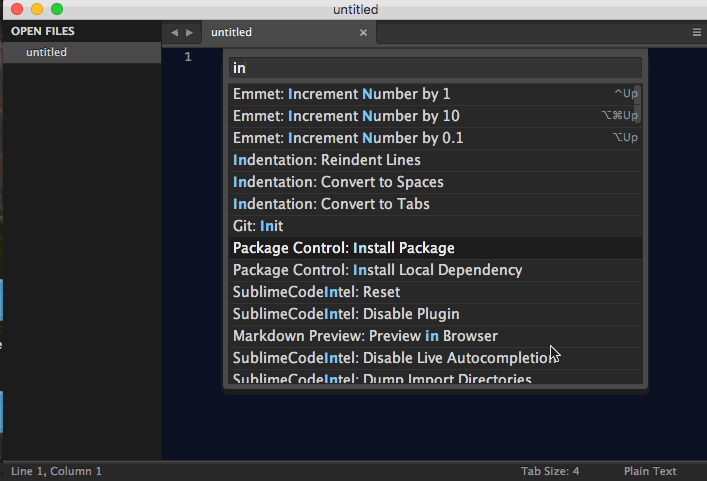When working with CSS in Sublime Text 3 and auto-complete is triggered, Sublime adds a space after colon like this:
color: black;How do I remove this space, so it would be like:
color:black;In Sublime Text 2 was possible to change that on css_completions.py, by doing this:
~/Library/Application Support/Sublime Text 2/Packages/CSS/css_completions.pyOn line 190, remove the space after the colon: l.append((p, p + ": "))
But can’t find it in Sublime Text 3.
Anyone know?