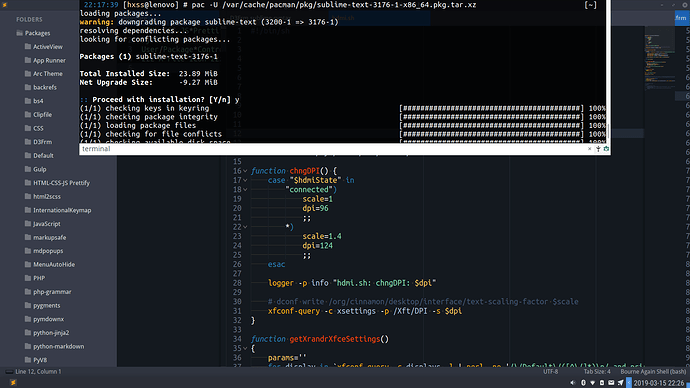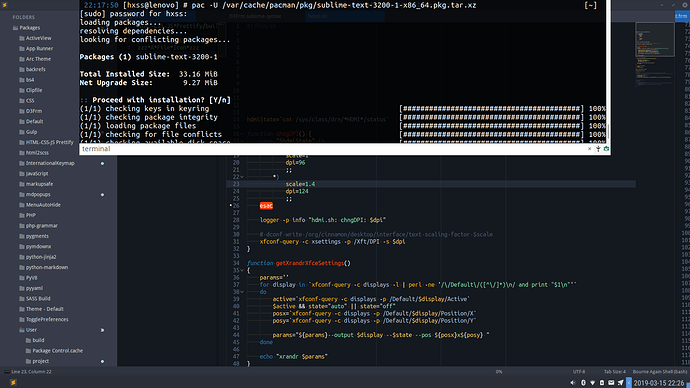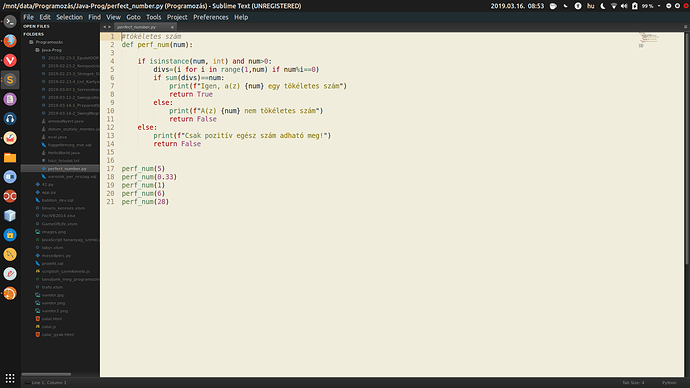Hello and good day,
i am new to the forum so sorry if i miss or mess up anything 
I am using Debian KDE and used apt-get upgrade sublime-text to get to the new version.
After upgrading the font on my laptop is way to small.
I had fixed this issue by using dpi_scale in older versions but this seems not to be working anymore.
I can fix the text in the editor itself by pushing the font-size but the sidebar or bottom bar is tiny and not affected by my changes.
Any Ideas or is it maybe a known bug or feature ?
Cheers and greetings