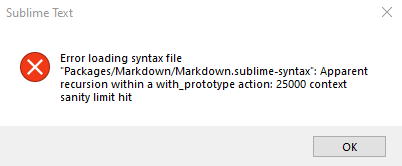Like the title says, while using Sublime Text, it will lose focus every ten seconds or so and then come back to itself after it’s done doing whatever pulled it away. I can’t pinpoint when or why it does this or what might be triggering it. I did find out though in the Windows Event log, it’s crashing like crazy all the time, but it never actually crashes for me visually, it just loses focus and then comes back.
Also of note, I was hoping upgrading to 3208 would solve whatever issue this was, but it was happening on the 3207 as well.
I’ll attach my specs and one of the log reports from the event viewer. And if you’re wondering, I don’t have any git packages installed. I was hoping that would be it since others had what I thought was my same issue, but I never installed any git packages so I don’t know what it could be.
I’d be glad to answer any questions or provide more info that you may require to help troubleshoot this further.
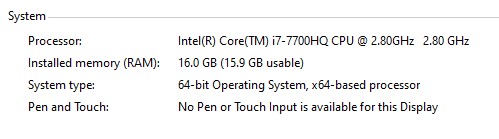
Windows Event Viewer (one of thousands that are all Sublime Text related)
Fault bucket , type 0
Event Name: APPCRASH
Response: Not available
Cab Id: 0
Problem signature:
P1: sublime_text.exe
P2: 1.0.0.1
P3: 5cb99b74
P4: sublime_text.exe
P5: 1.0.0.1
P6: 5cb99b74
P7: c0000005
P8: 000000000000a2ce
P9:
P10:
Attached files:
\\?\C:\ProgramData\Microsoft\Windows\WER\Temp\WER7B23.tmp.WERInternalMetadata.xml
These files may be available here:
\\?\C:\ProgramData\Microsoft\Windows\WER\ReportQueue\AppCrash_sublime_text.exe_5931532a9ba0ca5c70178896e893dff9c5db401e_afeefb99_871a48f2-b4ca-4ed9-8c83-cb4d224fb356
Analysis symbol:
Rechecking for solution: 0
Report Id: b8e05cce-837d-48fb-9487-314e31a8902e
Report Status: 100
Hashed bucket:
Cab Guid: 0
Here’s another log from Event Viewer, Administrative Events
Faulting application name: sublime_text.exe, version: 1.0.0.1, time stamp: 0x5cb99b74
Faulting module name: sublime_text.exe, version: 1.0.0.1, time stamp: 0x5cb99b74
Exception code: 0xc0000005
Fault offset: 0x000000000000a2ce
Faulting process id: 0xbb8
Faulting application start time: 0x01d54ed3ee9a9f51
Faulting application path: C:\Program Files\Sublime Text 3\sublime_text.exe
Faulting module path: C:\Program Files\Sublime Text 3\sublime_text.exe
Report Id: 893631ff-5468-4d08-bbad-f4f55179fe9f
Faulting package full name:
Faulting package-relative application ID:
Thank you,
Clayton