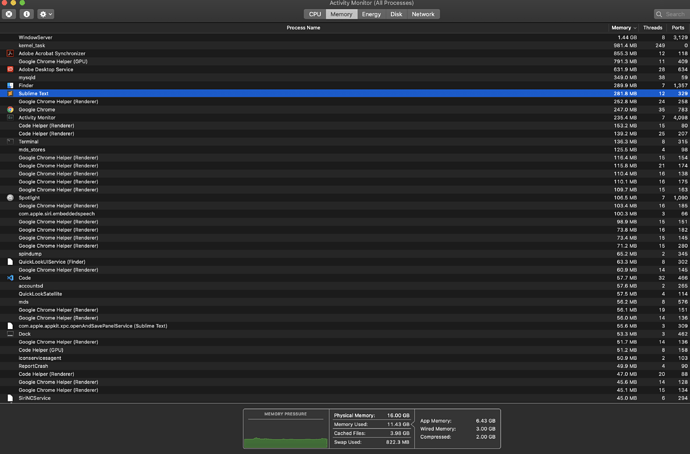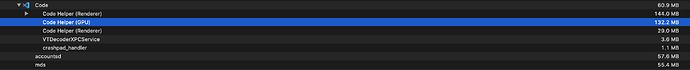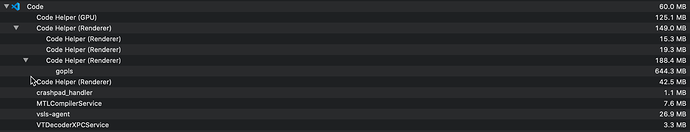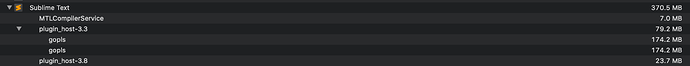That’s right, usually optimization either focuses on memory consumption or performance, each one coming at the price of the other.
I like both ST3 and VSCode, each one has its benefits and points of strength, but definitely ST is faster, and this is something perceivable when you work with big projects.
I think that we’re going to see some changes in VSCode for Windows soon, due to MS plans to integrate Chromium natively on Win 10, and the introduction of the new Edge-based WebBrowser control. Maybe this could positively affect performance and memory in VSCode for Win 10 (but it’s just a guess).
I would expect that any Chrome-based editor should consume more memory than ST3 though, for my understanding is that Chrome is quite memory heavy overall (at least, its basic memory consumption should be quite high, although opening additional tabs and project might not have such a big impact on the base-consumption).
Also, chances are that both apps will have different memory impacts on different OSs.
@warriorgiggles, as a new ST users you shouldn’t really worry about these issues, as you’ll start to work with ST you’ll realize that it’s blazing fast, and chances are that you won’t experience memory problems unless you’re working on a netbook with limited memory, or a very old machine.
Having said that, memory fragmentation due to multiple application running simultaneously can occasionally result in ST lagging now and then (sometime I notice that ST can take a few seconds to refresh its GUI when switching focus from other running apps), but this is due to the OS, not to ST.