Now you can see time spent on each edited file. In left bottom corner you will see time file. After pressing ctrl+alt+T you will see all time spent on every file/folder.
https://github.com/max-mykhailenko/memTask.
Everything should be working, but please report issues if you find any.
ST2/ST3: Find the time spent on the development
Plugin suggestion: Project Log
[quote=“icylace”]Neat idea !
It’s working for me so far. I’m running Mac OS X 10.7.5.[/quote]
Thanks!
In near future:
- add normal syntax highlight
- clearing time
- grouping by date
[quote=“max.mykhailenko”]
[quote=“icylace”]Neat idea !
It’s working for me so far. I’m running Mac OS X 10.7.5.[/quote]
Thanks!
In near future:
- add normal syntax highlight
- clearing time
- grouping by date[/quote]
I share whats in the quoted text.
New features with new install method. Now plugin available in package repository.
Version 0.1.1
- folding by date or folder
Now if you can just subtract the time I spend just staring at the screen, or no keystokes happening. =) HAH! =)
All kidding aside, although if you could do it that would be cool. =) This is an ingenious plugin. Nice plugin!
[quote=“lancelot_one”]Now if you can just subtract the time I spend just staring at the screen, or no keystokes happening. =) HAH! =)
All kidding aside, although if you could do it that would be cool. =) This is an ingenious plugin. Nice plugin![/quote]
If you thought more than 5 minutes plugin automatically stops timer. Also you can reduce this time to several seconds or minutes in settings.
NEW FEATURE! now with ST3 support
A new feature allows you to record the time between the two points. Try it with crtl+super+i (ctrl+alt+i)
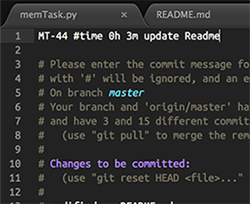
NEW VERSION. Removed some annoying bugs, when memTask stops working. In previous release also was added JIRA smart commits support.
Details here github.com/max-mykhailenko/memTask

