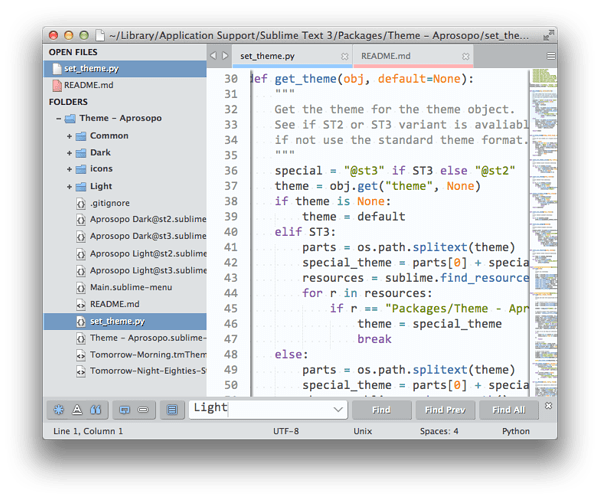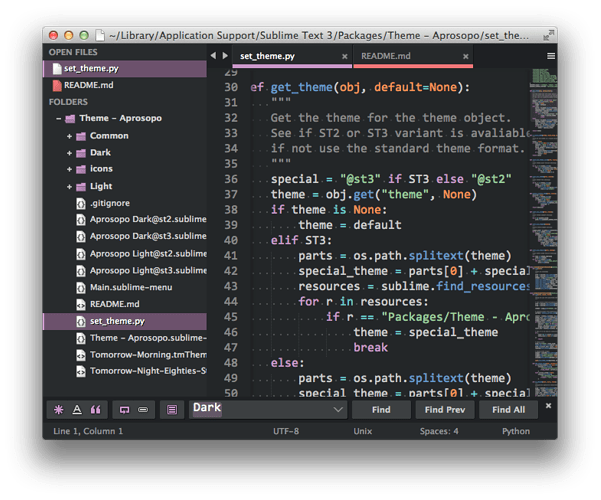Here is a theme I put together for personal use. I figured I would share it if anyone cares. Technically it is in beta. It takes inspiration from:
- Phoenix Theme: github.com/netatoo/phoenix-theme
- Nil Theme: github.com/nilium/st2-nil-theme
- Flatland Theme: github.com/thinkpixellab/flatland
- Tommorrow Color Schemes: github.com/chriskempson/tomorrow-theme
Except for the usage of Soda’s find panel icons (which I plan on re-doing one day…maybe), I did all the graphics from scratch (even if they obviously are pattern after attributes of the themes above).
Though some screenshots are outdated, everything is set and configured via the menu. When un-setting via the menu, it will clean up all settings etc. as well. So only use the menu if you want the theme setup correctly.
The theme is cloned as Theme - Aprosopo
It does include the color schemes in the picture below. You can set it via the Preferences->Color Scheme->Theme - Aprosopo. I don’t force the color scheme when setting the theme.
After initially setting the theme via the menu, you may need to restart Sublime if things look funny to force Sublime to redraw everything. Subsequent color and feature changes shouldn’t require a restart to force a redraw.
Here are some pics (these two screenshots are relatively up to date):
The theme overview:
Some possible tab styling based on feature combinations (notice active bar and dirty bar can live together
 ). This should give you the general understanding of how the different configurations can look:
). This should give you the general understanding of how the different configurations can look: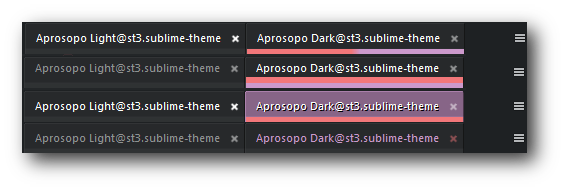
The Sidebar
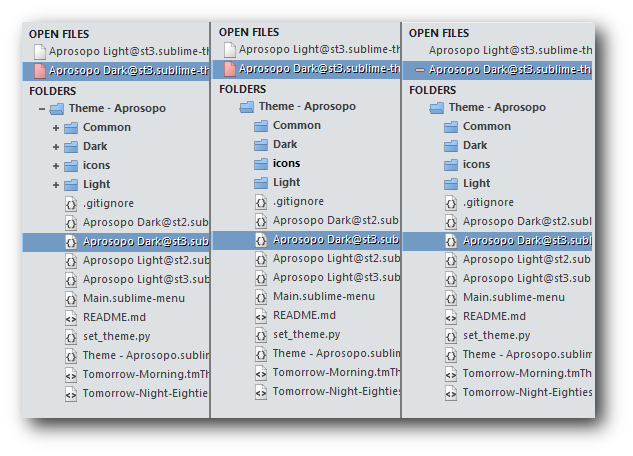
Find panel (will dynamically pick the correct widget color scheme with accent highlight color when setting the the theme. Supports regex highlighting as well.)
Anyways, if you like it or have suggestions, let me know.
The repo is here: github.com/facelessuser/Aprosopo

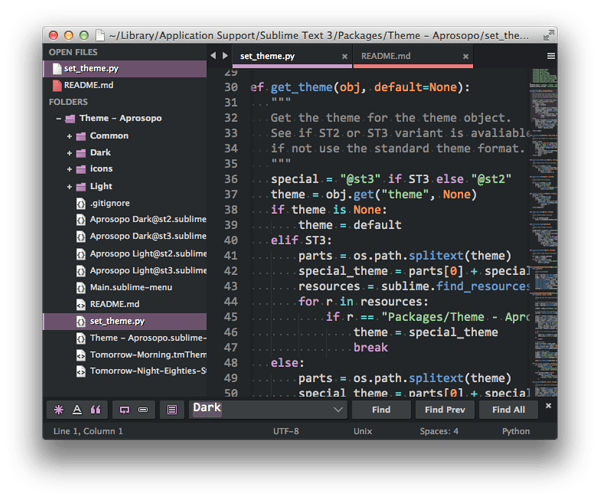
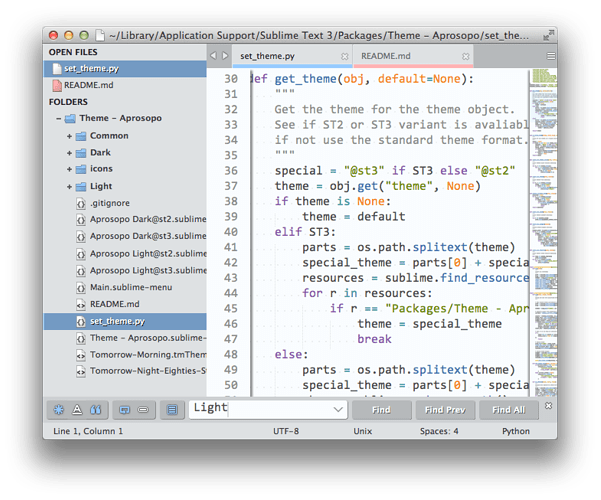
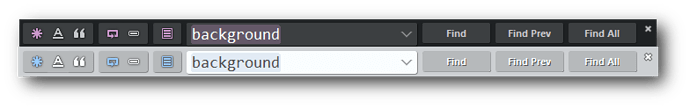
 jks.
jks.