Hi, I am a beginner to ST2.
Now i try to figure out how to use tab to move to the next entry.
e.g
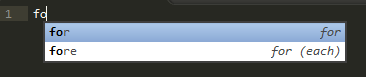
if i hit tab, it will move to fore entry.
I miss supertab for vim which provides this function
Thank you!

Hi, I am a beginner to ST2.
Now i try to figure out how to use tab to move to the next entry.
e.g
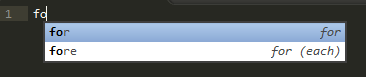
if i hit tab, it will move to fore entry.
I miss supertab for vim which provides this function
Thank you!
I figured it out, postit here for others:
{ "keys": "tab"], "command": "move", "args": {"by": "lines", "forward": true},"context":
{ "key": "auto_complete_visible", "operator": "equal", "operand": true }
]
},
{ "keys": "tab"], "command": "move", "args": {"by": "lines", "forward": true},"context":
{ "key": "panel_visible", "operator": "equal", "operand": true }
]
}I used the following key binding for moving down and up using tab and shift+tab respectively.
{ "keys": ["tab"], "command": "move", "args": {"by": "lines", "forward": true}, "context": [
{
"key": "auto_complete_visible",
"operand": true,
"operator": "equal"
}
] },
{ "keys": ["shift+tab"], "command": "move", "args": {"by": "lines", "forward": false} },