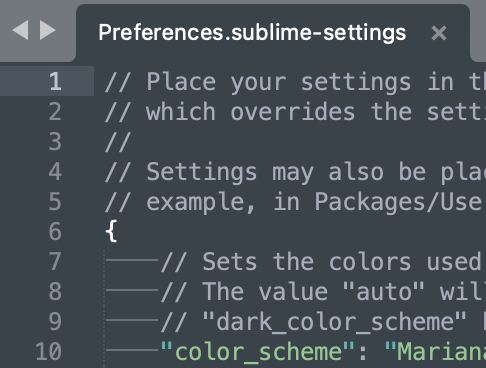My settings:
{
"detect_indentation": true,
"draw_white_space": ["leading_mixed", "enclosed_tabs"],
"translate_tabs_to_spaces": true,
}
If I open a .json file indented with tabs, the tabs are not drawn. And that’s exactly what I expected, because detect_indentation overrides translate_tabs_to_spaces.
But if I open the settings window (Command-Comma on macOS, and I suppose Control-Comma on Linux and Windows), the tabs in the default settings file (which is indented using only tabs!) are drawn. Why is that?