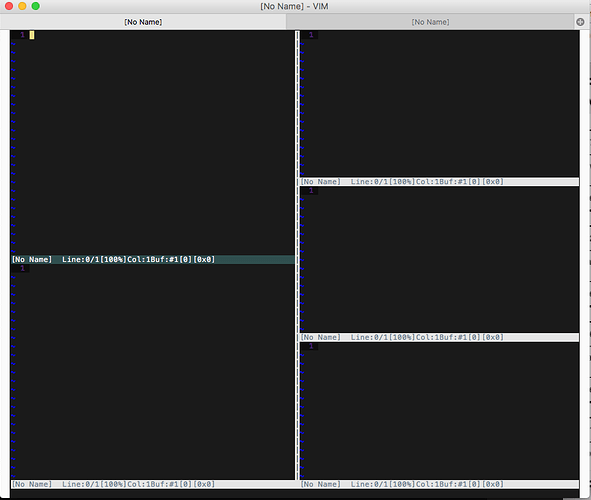Currently when we split a window, each panel will be a group of tabs. This is fine with large screen, or when we want to have to groups of files side by side. However, for small screen, the group of tabs get stacked in narrow panels. Also sometimes we just need to quickly split a file to see different parts at the same time.
I find split in VIM work better in this case. When we split a file, just the panel inside the tab get split, and the tab layout remained unchanged. When we’re done, we can remove the split, now the two panels will merge into 1 tab (if they’re the same file), or span into different tabs (if they’re different files).
I think maintain both ways of splitting (splitting into groups of tabs as present, or splitting into panels within tab) is the best