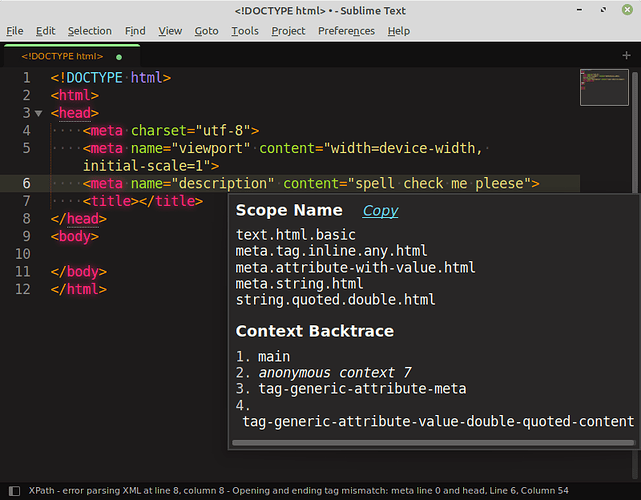Hi,
How do I get spellcheck working in the meta tag description specific of my website in Sublime Text 4?
In the preferences I can set it as meta.tag but it it works on every line of code on the page:
"spelling_selector": "markup.raw, upercase, source string.quoted - punctuation - meta.preprocessor.include, source comment - source comment.block.preprocessor, -(source, constant, keyword, storage, support, variable, markup.underline.link, meta.tag), meta.tag, text.pug",
Regards,
David