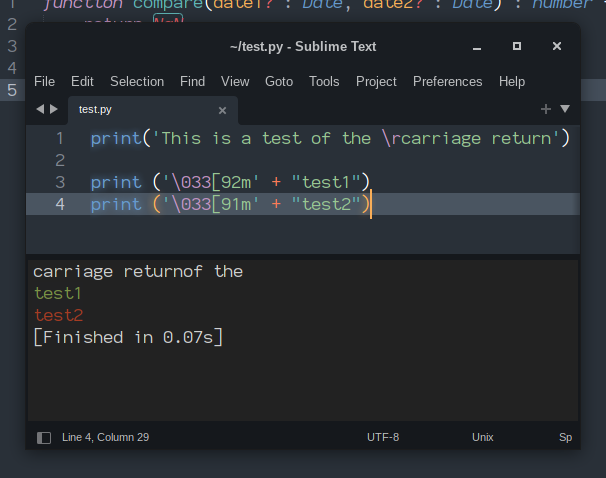Consider the following bit of python code
print('This is a test of the \rcarriage return')
print ('\033[92m' + "test1")
print ('\033[91m' + "test2")
In a standard linux terminal, this outputs:
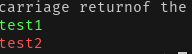
Using the standard python build system in sublime text:
This is a test of the
carriage return
<0x1b>[92mtest1
<0x1b>[91mtest2
[Finished in 36ms]
Is there some way use special characters in the sublime text console? Alternatively, can an alternative build system just output to a native terminal?